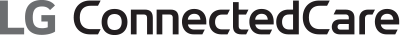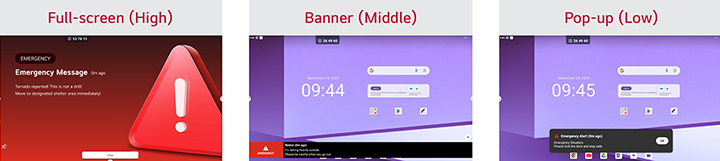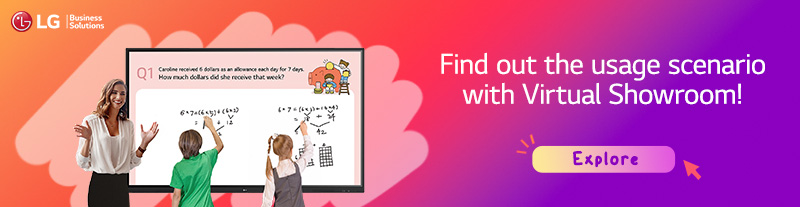Manage The Displays on Schools Anytime, Anywhere More Efficiently


All images are for illustrative purposes only.
A Smart Solution for Centralized
Signage Device Management
Signage Device Management


LG ConnectedCare is a comprehensive cloud-based solution that facilitates the remote control and monitoring of LG Signage devices. The active monitoring feature detects abnormal operating conditions in signage displays, enabling uninterrupted operation and reducing device downtime.
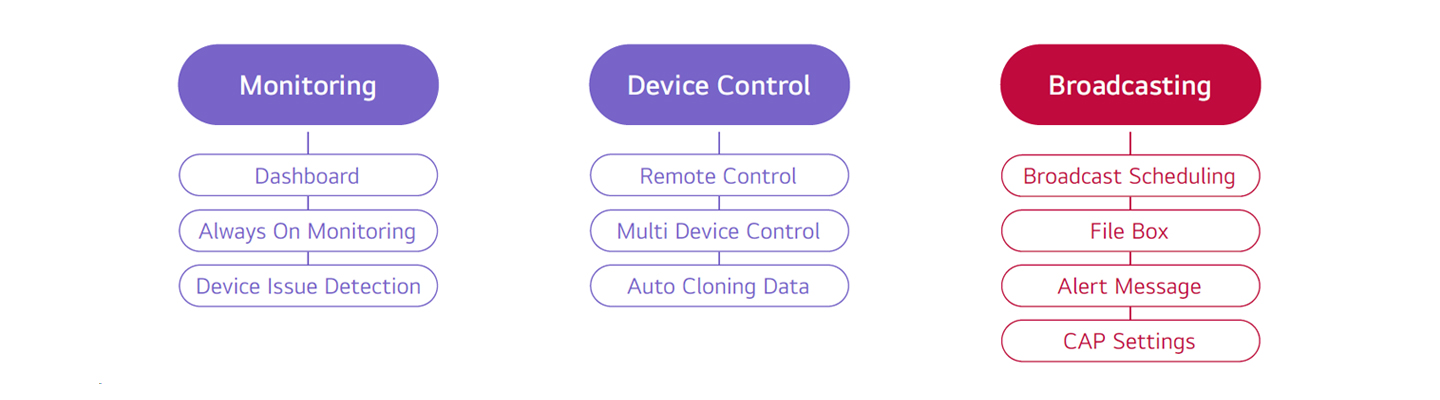
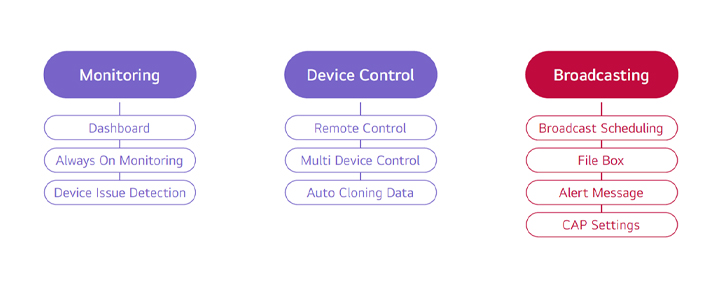
* Broadcast Scheduling, File Box, Alert Message, and CAP Settings are available only when purchased with DMS license
** The availability of LG ConnectedCare may differ by models. Please contact the local sales office for more details
** The availability of LG ConnectedCare may differ by models. Please contact the local sales office for more details
Structure of LG ConnectedCare
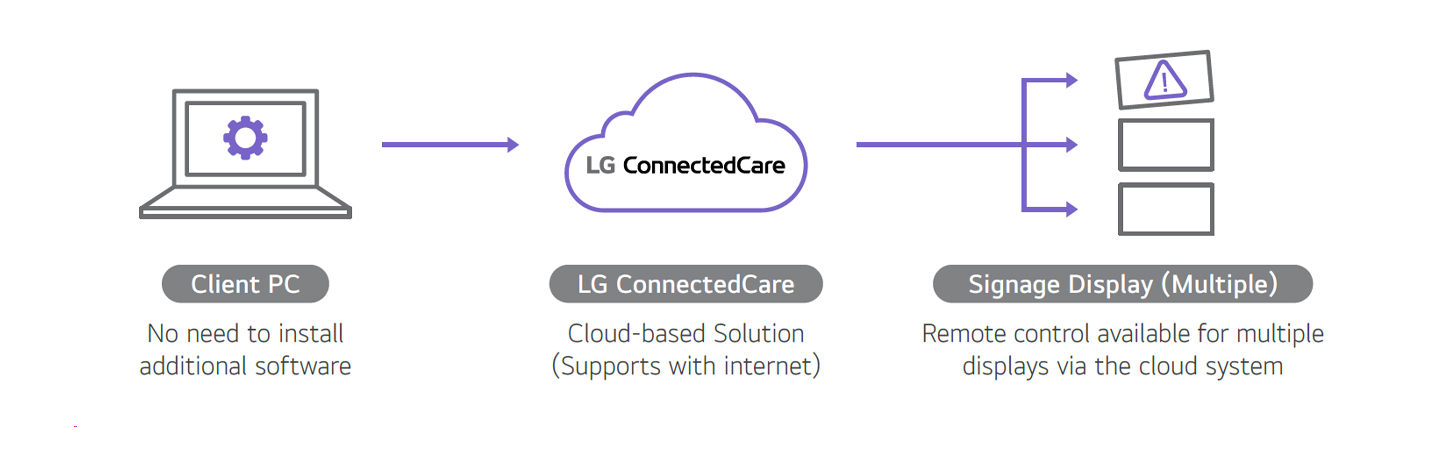
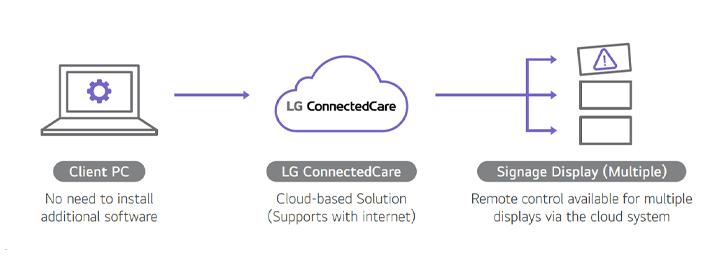
With the ability to remotely change device settings and manage multiple devices simultaneously, LG ConnectedCare saves you time and money on costly on-site visits, which can be an effective solution for signage operators for signage operators.
Why is a Cloud-Based Solution Essential?
Boundless, Low-Cost & Easy Access
Boundless, Low-Cost & Easy Access


LG ConnectedCare is a cloud-based software solution that operates over the internet, rather than being installed on physical computers or servers. It provides a range of benefits to businesses, including accessibility from any location with an internet connection, reduced upfront costs, and simplified maintenance and updates.


Easy Access via the Internet
Simpler than ever before, users can remotely monitor or update digital signage anytime, anywhere via the internet without the need to visit sites physically.


Lower TCO*
As it is a cloud-based solution, it offers a lower TCO and can be an alternative to on-premise physical setups, which require server setup and upfront investment costs.
* TCO : Total Cost of Ownership
* TCO may vary depending on the user's actual usage patterns or environment.
* TCO may vary depending on the user's actual usage patterns or environment.
Using cloud-based solutions allows businesses to avoid costs associated with physical servers, such as hardware, maintenance, and upgrades. Opting for a cloud-based subscription model reduces facility and operating expenses compared to on-premise solutions, making it a cost-effective option for businesses of all sizes.
Device Monitoring
For business owners, keeping signage displays running without downtime is crucial to avoid revenue loss. LG ConnectedCare monitors signage displays for proper operation, detects errors, and sends email notifications to designated IT managers. It also offers intuitive dashboards for clear visibility of issues, ensuring efficient signage management.


Device Setting & Control
User convenience is enhanced through the following control features
Remote Control
Remote control of the device reduces the necessity for on-site visits.


Multi Device Control
Multiple devices can be effortlessly controlled simultaneously by selecting device models or groups and activating the Quick Controller button.
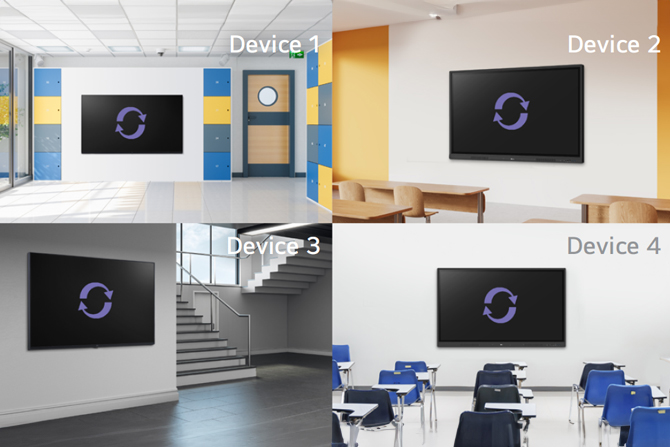

Auto Cloning Data
Grouping devices with the same settings allows for convenient control. Any new device added to the group will automatically be updated using auto data cloning.
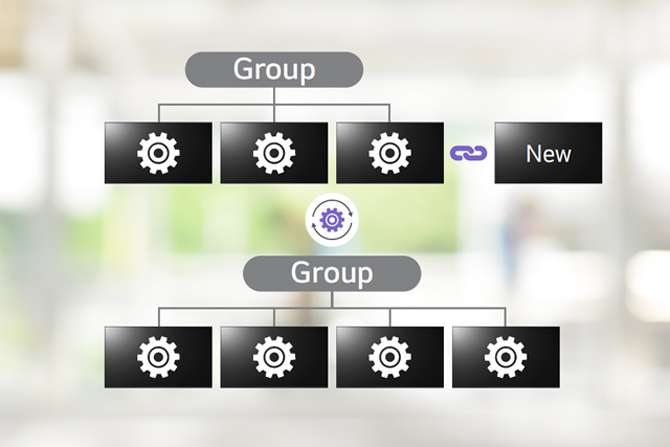
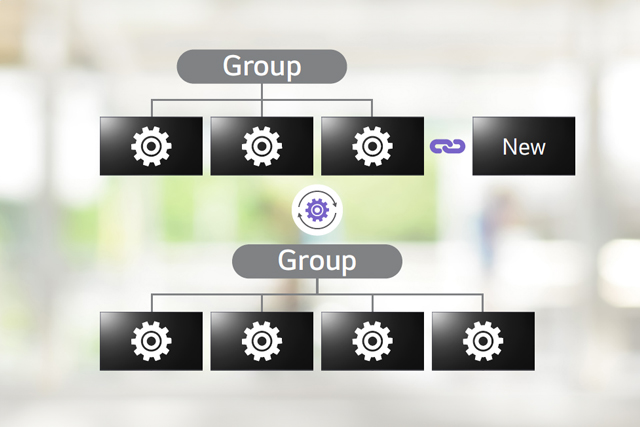
* There may be a limit to the number of devices that can be remotely managed or connected. For more details, please check with your local sales for confirmation.
Dashboard
The dashboard allows administrators to monitor the status of multiple devices simultaneously, helping them save time and work more efficiently.


The following features are included:
-
Summary of connection status and device issues
-
Checks of recent issue type
-
No response status, filtered by date (webOS, Android)
-
List of apps frequently used on LG CreateBoard
-
Display of scheduling history for the previous 7 days
-
* This feature is only available with LG ConnectedCare (DMS License)
Device Issue Management
The current status of all raised issues can be categorized using the filter feature, facilitating more effective management and faster response times.
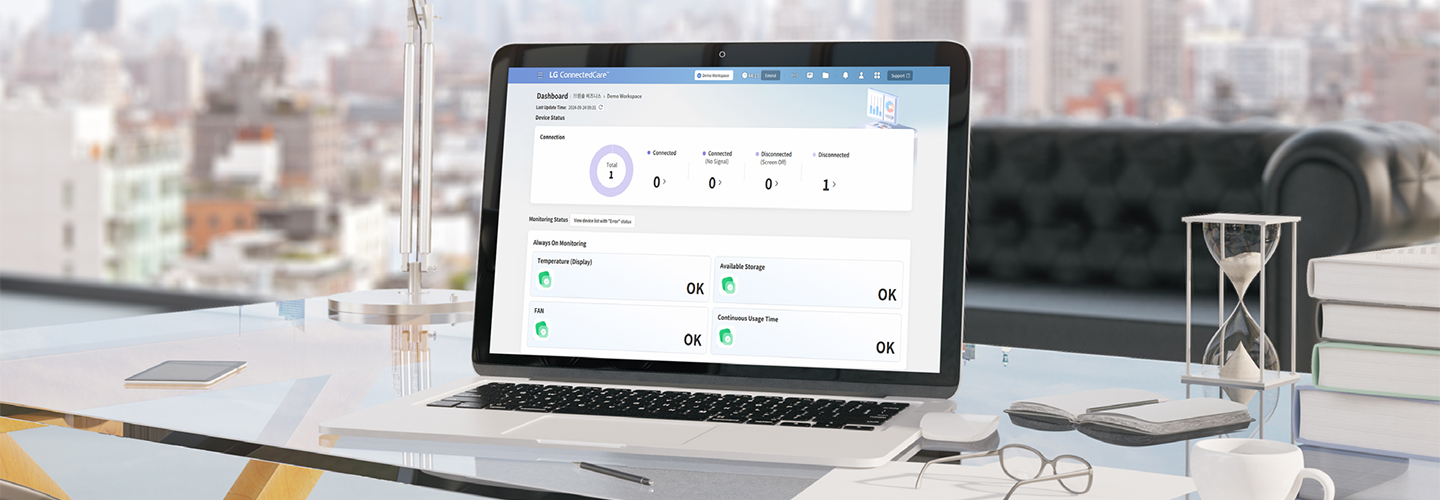
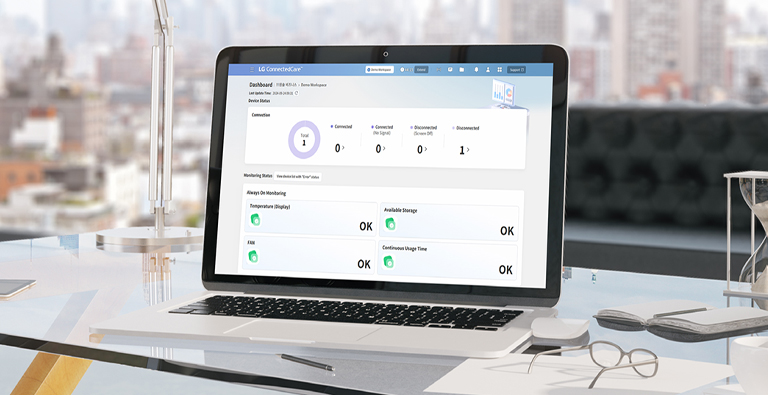
Issue / Status Detection
With an intuitive user interface for efficient device management, users can monitor the device connection status while also tracking changes in device temperature, fan speed, and more.
Always on Monitoring
The important metrics of the displays are monitored in real-time and alert the user. Users can also check specific display issues as needed.
Device Status
Users can conveniently obtain a comprehensive overview of the device connectivity status at a glance.
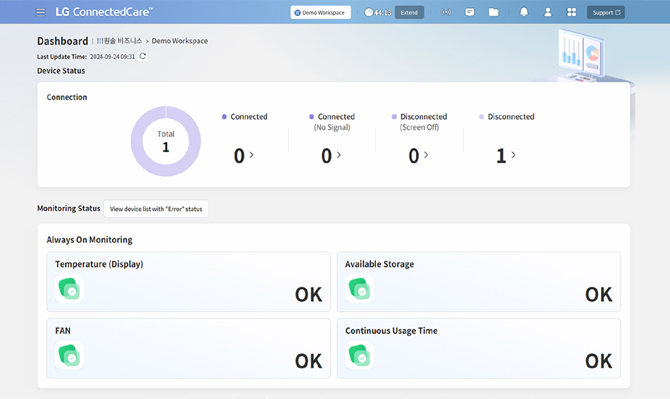
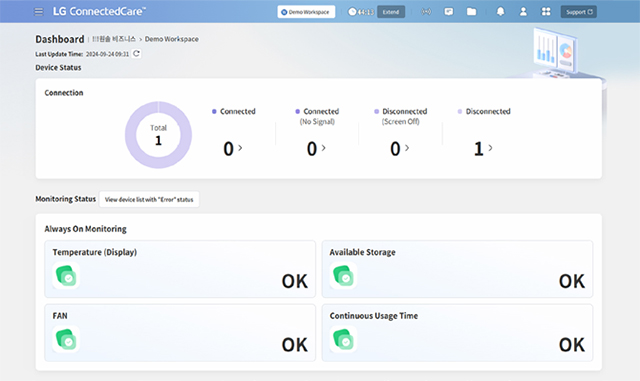
A Core Solution for Educational Institutions LG Connected Care
LG ConnectedCare with DMS License * offers not only centralized control, but specific ‘Broadcast Scheduling’ and ‘Alert Messaging’ functions to broadcast important messages at desired times in school.


* DMS option is only activated when you purchase a DMS license
Schedule / Alert Messages
With the LG ConnectedCare DMS License, users can deliver consistent messages on LG CreateBoards and digital signage, and schedule class-specific announcements and reminders.
Broadcast Scheduling
The administrator can set schedules on the specific days and times to broadcast content such as videos, images, audios, messages or live streaming. Furthermore, scheduling commands are available for functions such as display brightness and volume control, screen on/off, and screen/touch lock.
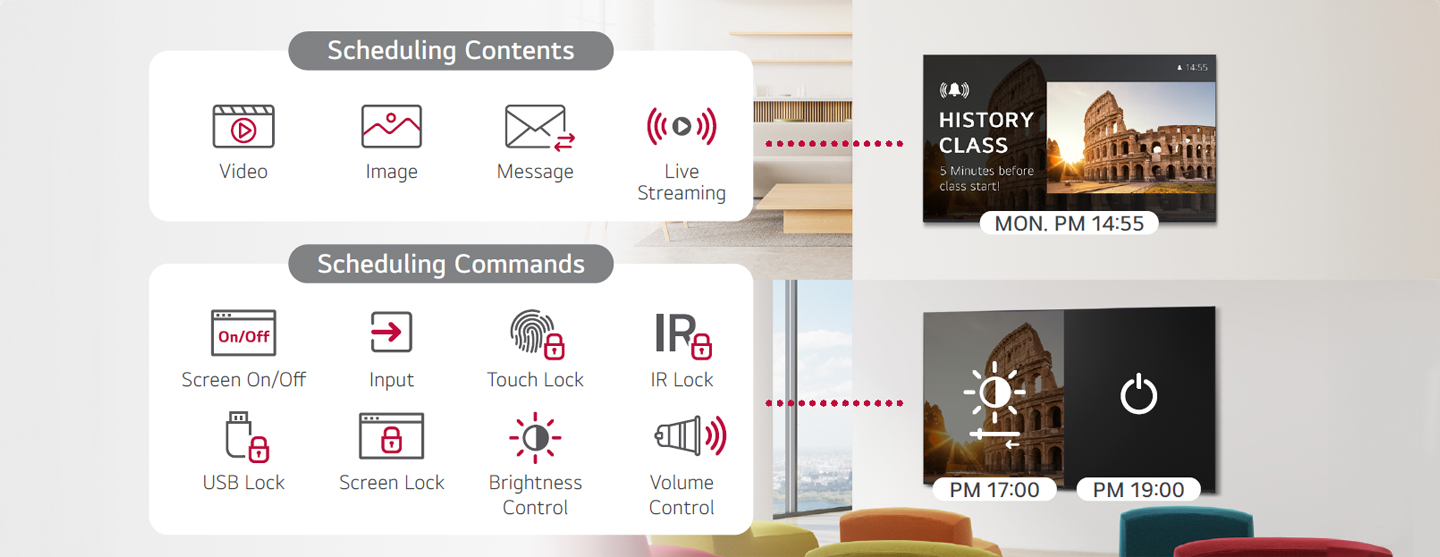
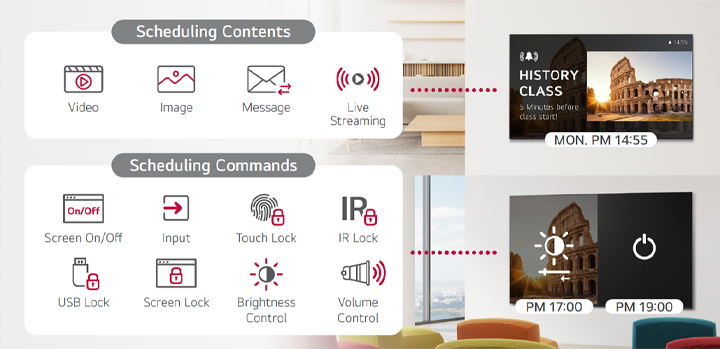
File Box
Each ‘File Box’ account comes with 1GB of storage space to save and use files required for broadcasting and installing applications.
* The file box capacity is limited to 1GB, and additional expansion is currently unavailable.


Cap Settings (Administration)*
With the CAP settings in administration, emergency and warning alarms will automatically be dispatched to devices when specific disasters transpire. This functionality can be activated when utilized with the ‘Singlewire solution*’.
* Users are required to register the URL generated by ConnectedCare DMS with the Singlewire solution.
* Singlewire (InformaCast) is a 3rd party solution that can notify your emergency and disaster situation to connected devices in real-time (Using U.S Federal Standard Protocol).
* Singlewire (InformaCast) is a 3rd party solution that can notify your emergency and disaster situation to connected devices in real-time (Using U.S Federal Standard Protocol).
Business Resources
-
Brochure