Key Feature
- Pro:Centric Hotel Management Solution
- Voice Recognition
- Quick Menu
4K UHD TV with Pro:Centric
4K UHD TV with Pro:Centric


LG Smart Hotel TV with Effective Content Management
The US660H series supports clear Ultra HD and efficient content management with Pro:Centric solutions. In addition, the new webOS 5.0 for a wide variety of customer needs, provides customized content in an easier way.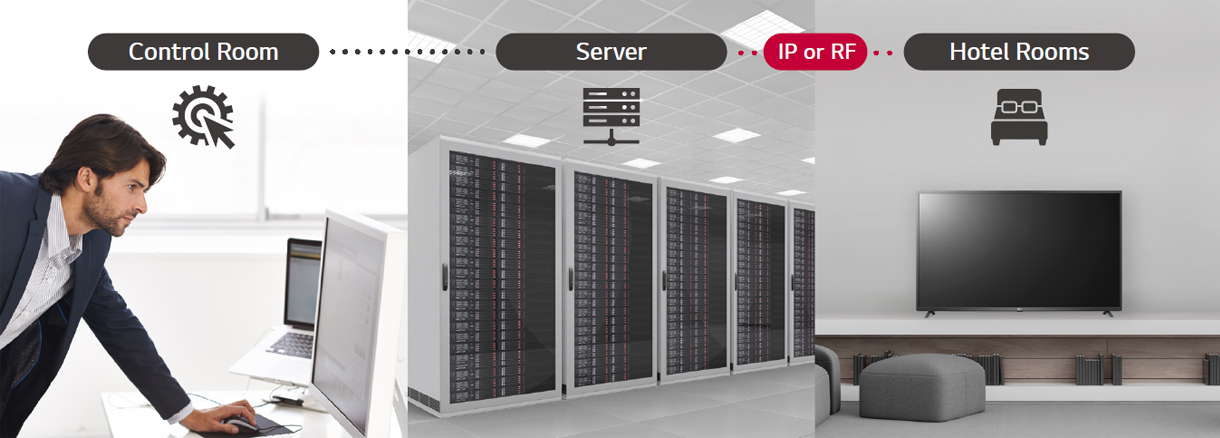
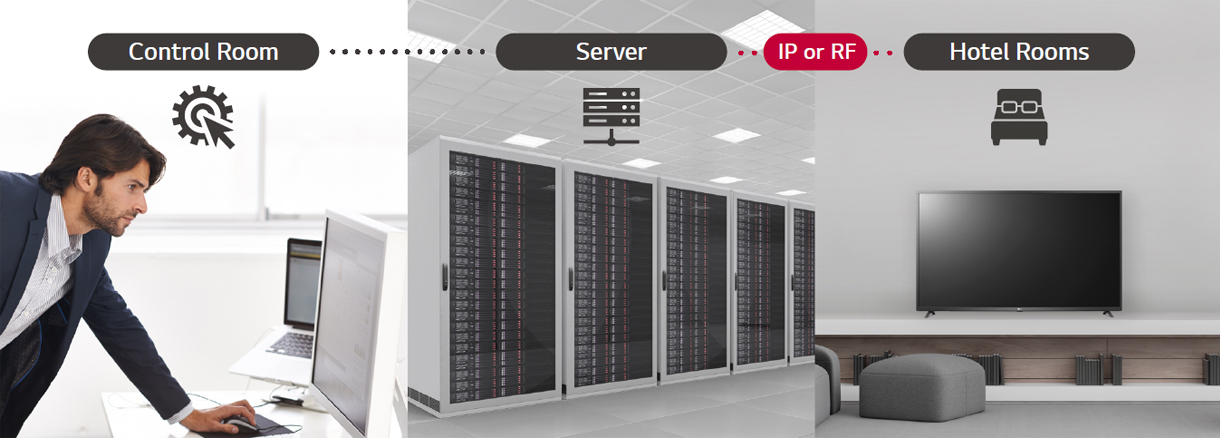
Pro:Centric HOTEL MANAGEMENT SOLUTION
The latest PCD version provides IoT-based inroom control as well as voice control function through LG Natural Language Processing (NLP). These IoT and voice-related functions will be your starting point to prepare for the hotel rooms of next generation through artificial intelligence.
* Some features may not be supported based on PCD versions.
Pro:Centric Direct
The hotel content management solution Pro:Centric Direct offers easy and simple editing tools, making it easy to perform service and IP network-based remote management with a single click. The Pro:Centric Direct solution enables users to edit their interface easily by providing customized interface and efficiently manages all TVs in the room.The latest PCD version provides IoT-based inroom control as well as voice control function through LG Natural Language Processing (NLP). These IoT and voice-related functions will be your starting point to prepare for the hotel rooms of next generation through artificial intelligence.
* Some features may not be supported based on PCD versions.
Quick Menu
Now LG provides the new Quick menu (ver. 4.0), making it easier and more user-friendly than ever. The home menu solution has been upgraded in a big way with the addition of the new Hotel Promotional Video Creation Tool. Users can now also use Quick Manager for easy information distribution throughout the same network without a server or USB Cloning function, making this the perfect solution for Stand-Alone Usage Scenes.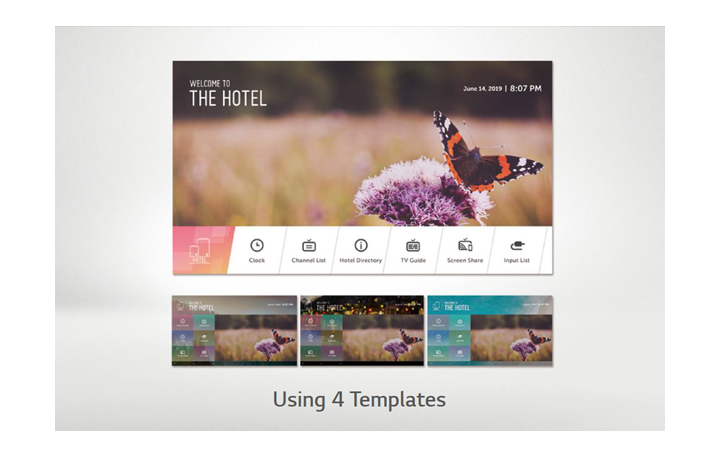
More Innovative LG webOS 5.0
Explore the latest LG Smart TV features, and discover TVs that deliver innovative technology, remarkable clarity, and true-to-life colors. Newly added Mood Display & Gallery Mode enable you to utilize the TV as a customized clock and an artwork which perfectly harmonizes with your space and life.
Voice Recognition
From seamless interaction to consistent user experience, LG is going one step further to lead the commercial TV market by including voice recognition, allowing users to easily control LG TVs. Our stable and dependable solutions based on webOS and Pro:Centric Direct will significantly enhance the competitiveness of our products and services, helping you achieve a successful business in the future.* TV native Control
* Server Based Control
* Magic Motion Remote is required (sold separately)
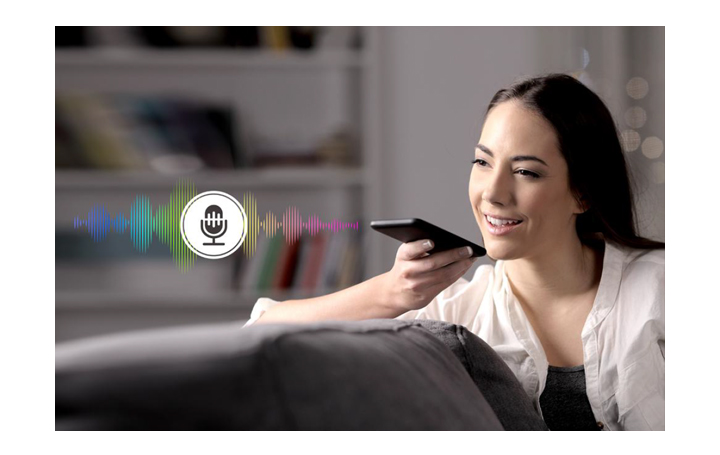
Soft AP
Software-enabled Access Point (Soft AP) is a "virtual" Wi-Fi feature that uses software to create a wireless hotspot. The current version supports Bridge Mode, which enables network administrators to manage connected devices and collect useful information such as signal level, Soft AP passwords, etc.* SoftAP should be set in the installation menu after the TV is turned on.
* Smart Mirroring may not be operated at the same time.

Hotel Mode
(Public Display Mode)
From channel selection to volume level, you can control the TV settings in business areas. Public Display Mode also enables you to restore default settings, as required, on the TVs.

Welcome Video / Screen
With the capability to display several images, Commercial Lite TVs allow for a greater variation of greeting messages in hotel rooms which make customers feel more welcome and cared for.
USB Cloning
USB data cloning makes managing multiple displays more efficient for optimal operation. Instead of setting up each display one by one, data can be copied to a USB for one display and can be sent to the other displays through a USB plug-in.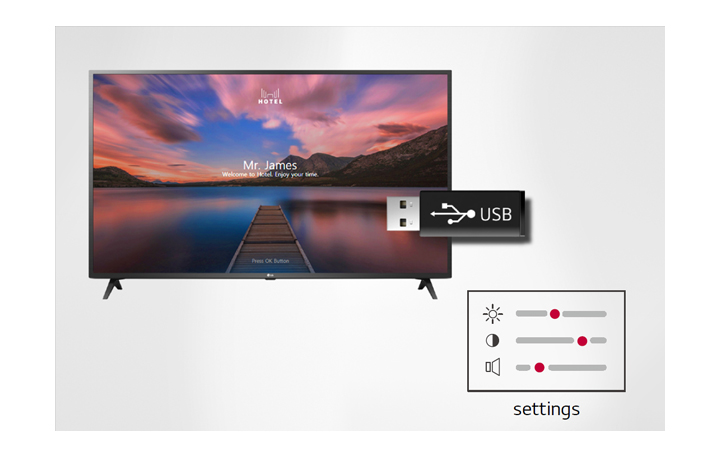
Remote Diagnostics
Save big expenses with the management of commercial TV with Remote Diagnostics. Real-time Remote Diagnostics reports and detects error early in advance to prevent TVs from malfunctioning.
IR Out
Using the interactive set-top box, all LG TVs can be controlled with a single remote control.
External Speaker Out
Enhance the entertainment experience with an additional speaker. Guests can listen and control the TV audio from anywhere, even from restrooms.
Tech Spec
Display
| Inch | 55" |
|---|---|
| Resolution | 3,840 x 2,160 (4K UHD) |
| NanoCell | No |
| HDR 10 Pro / HDR Dolby Vision / HLG | Yes / No / Yes |
Audio
| Audio Output | 10 W + 10 W |
|---|---|
| Speaker System | 2.0 ch |
| DOLBY ATMOS | No |
| LG Sound Sync | Yes (Required Bluetooth) |
Broadcasting System
| Digital (Terrestrial, Cable, Satellite) | DVB - T2 / C |
|---|---|
| Analog (NTSC / SECAM / PAL) | PAL / SECAM |
Hospitality Solution
| Solution Type | Pro:Centric (Smart, Direct, V), Quick Menu 4.0 |
|---|---|
| Server | PCS400R, PCS500R (*TBD) |
| DRM (Verimatrix, SECURE MEDIA) | No |
Feature
| Smart | webOS 5.0, Gallery Mode, Web Browser, CP App, Magic Remote Compatibility (Ready, MRxx), Mood Display, Soft AP, WiFi (802.11ac), Screen Share (Miracast), Smart Share (DLNA), Bluetooth Audio Playback, LG Sound Sync / Bluetooth, Voice Recognition (Standalone / Solution), IoT, USB Cloning SI Compatible (TV Link Tuner, RS232C), IR Out (HDMI, RS-232C), Anti-theft System (Kensington Lock) |
|---|---|
| Hospitality | Hotel Mode (Installer Menu), One Channel Map, IP Channel Manager, External Speaker Out (Int / Ext. Variable / Fixed), Instant ON, V-Lan Tag, External Clock Compatibility (LEC-005), Conformal Coating, Healthcare Headphone Mode, Video Tag (2 Supported, MR) |
Jack Interface
| Set Side | HDMI In (2.0), USB 2 (2.0), CI Slot |
|---|---|
| Set Rear | HDMI In 2 (HDCP, 2.0), Headphone Out, RF In, Digital Audio Out (Optical), RS-232C (D-Sub 9 Pin), Clock Interface (RJ12), RJ45 2 (Ethernet, Aux), External Speaker Out (3.5 mm Phone Jack) 2 (Spk-out 1, 4 W (Stereo, R: 2.0 W, L: 2.0 W, 8Ω) Vol. Control 1)) |
Dimension
| VESA Compatible | 300 × 300 mm |
|---|---|
| W x H x D / weight (with stand) | 1,244 × 786 × 231 mm / 14.5 kg |
| W x H x D / weight (without stand) | 1,244 × 726 × 87.1 mm / 14.3 kg |
| W x H x D / weight (Shipping) | 1,360 × 835 × 175 mm / 19.5 kg |
Power
| Power Supply (Voltage, Hz) | AC 100~240V, 50/60Hz |
|---|---|
| Power Consumption (Typ. / Max.) | 133 W / 162 W |
| Standby Power Consumption | 0.5 W Under |
Business Resources
To download product manuals, please visit the Manual Download Page (Click).
Recently Viewed
Product design, features and specifications are subject to change without notice and may also differ based on your region of purchase.
Screen images are simulated and/or dramatized. Some features in videos may not be available on all models. Please refer to the TECHNICAL SPECIFICATIONS tab for a complete list of features by model.
Screen images are simulated and/or dramatized. Some features in videos may not be available on all models. Please refer to the TECHNICAL SPECIFICATIONS tab for a complete list of features by model.