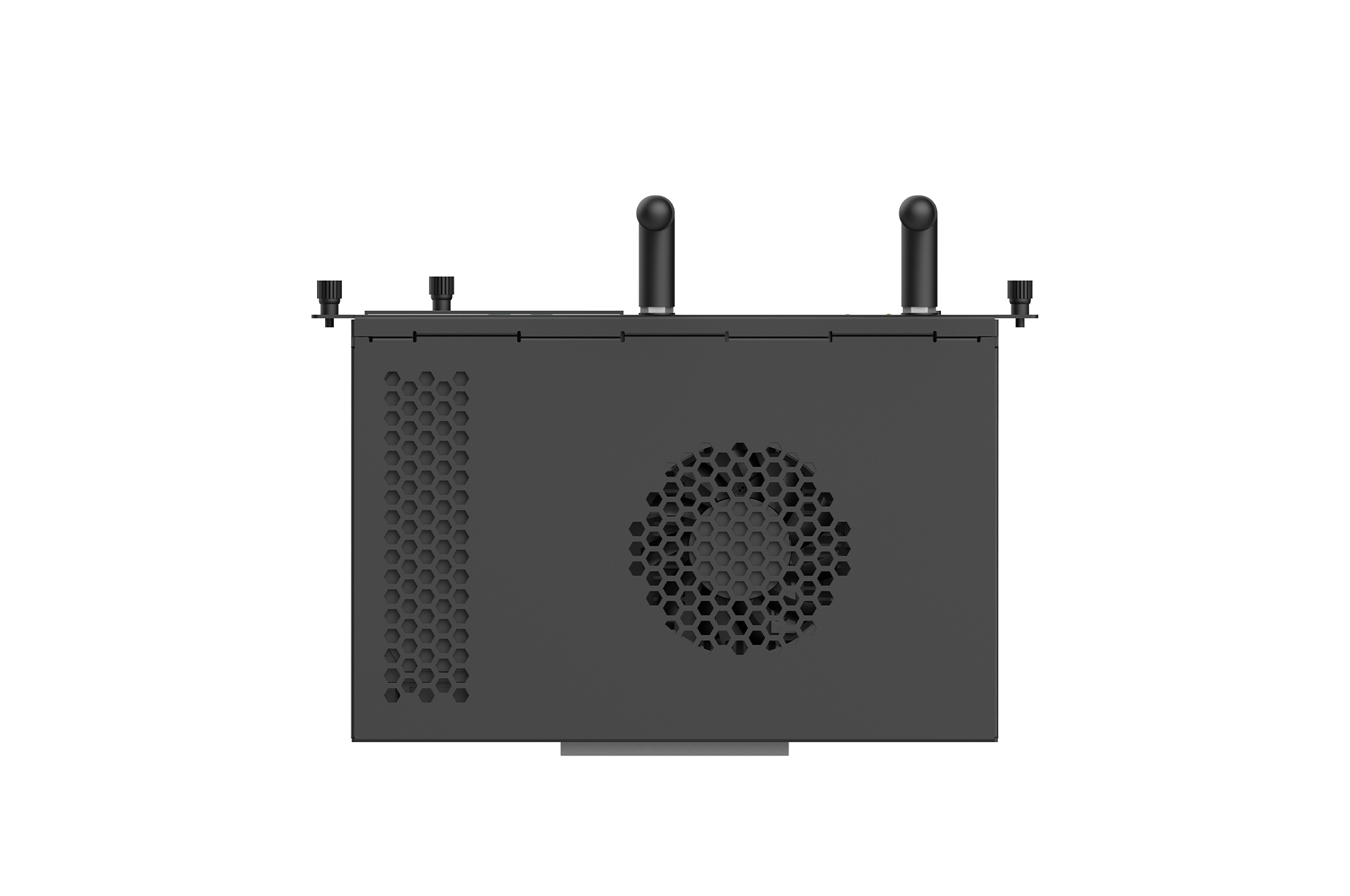
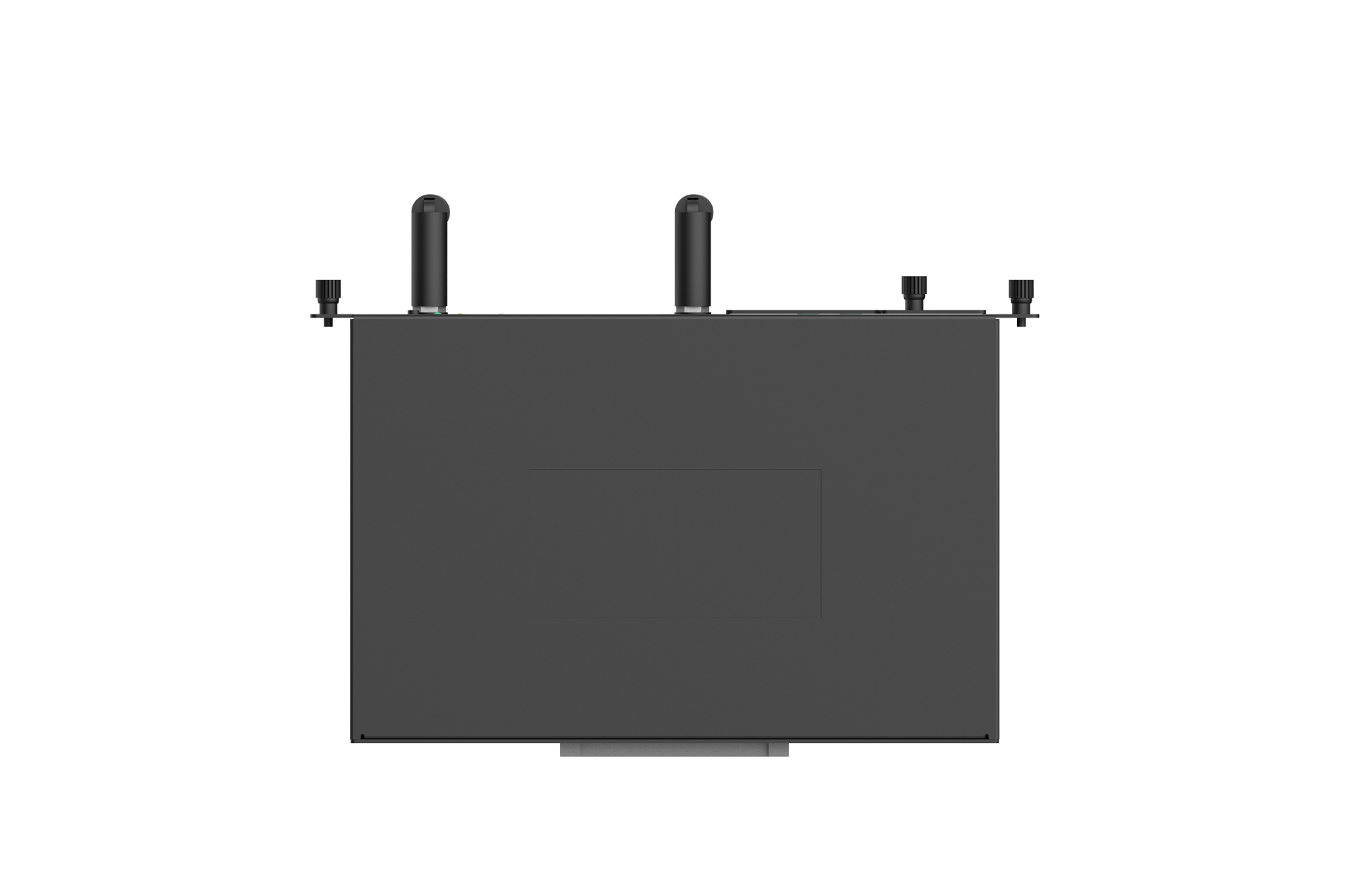



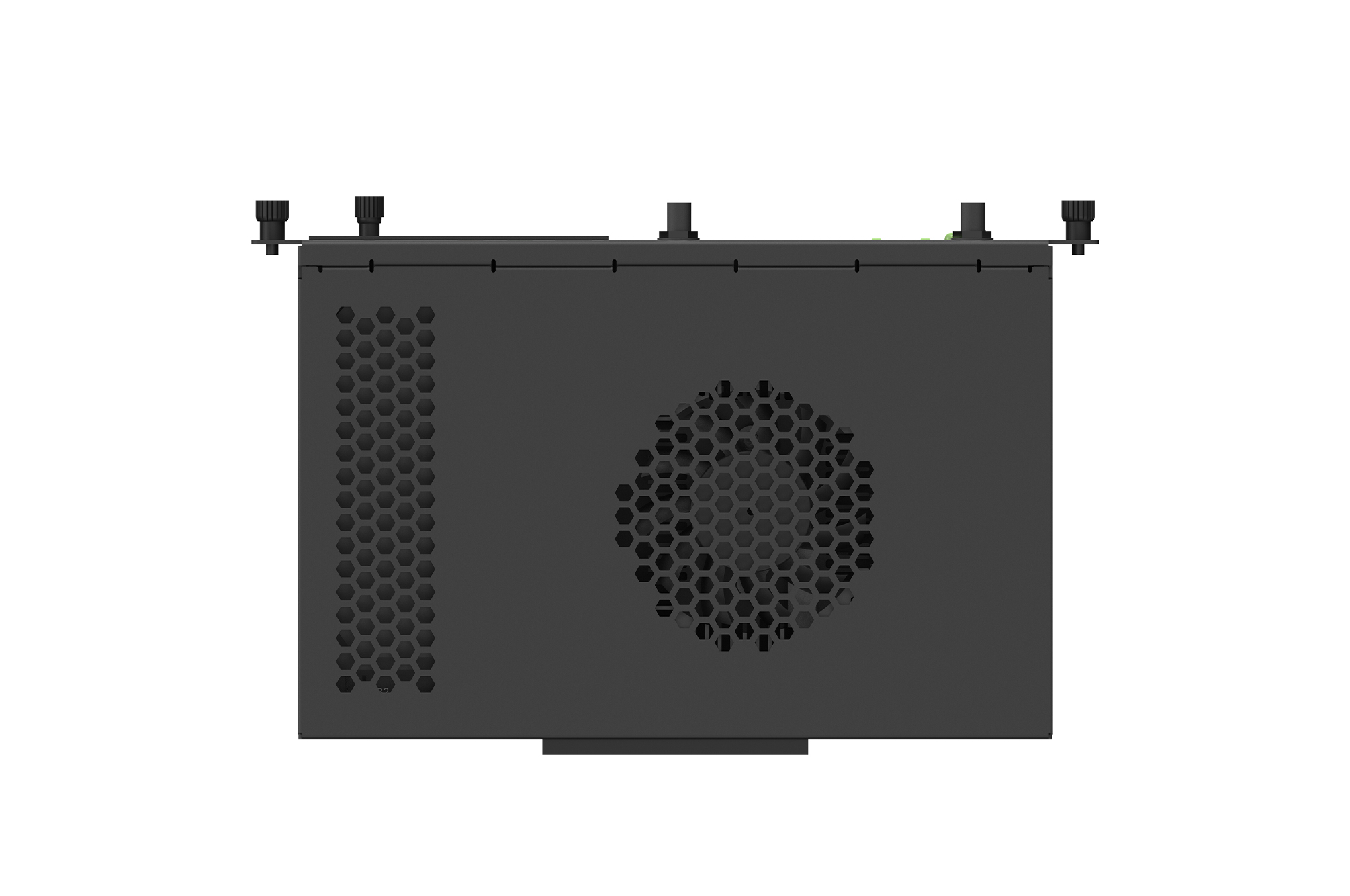

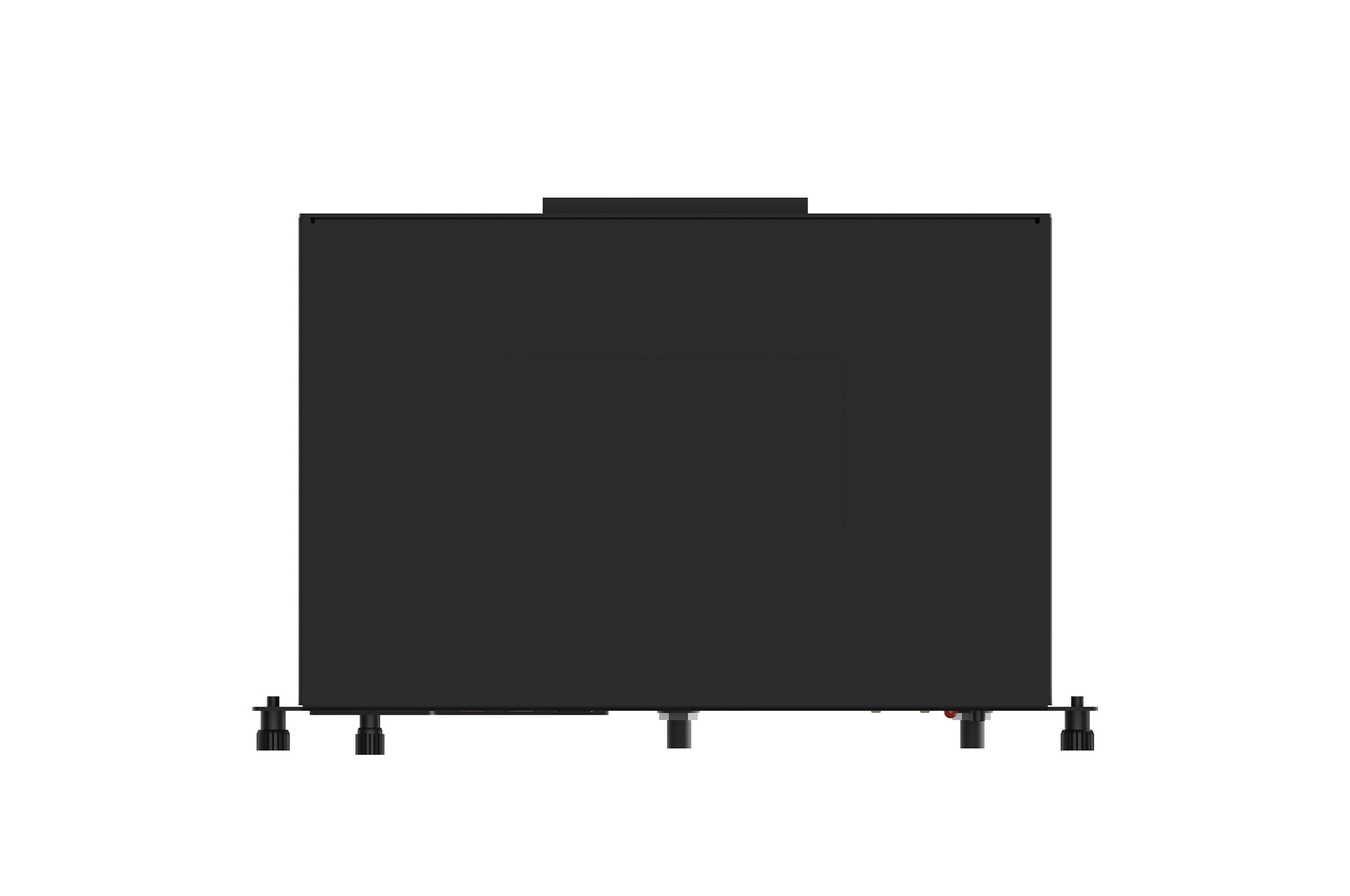







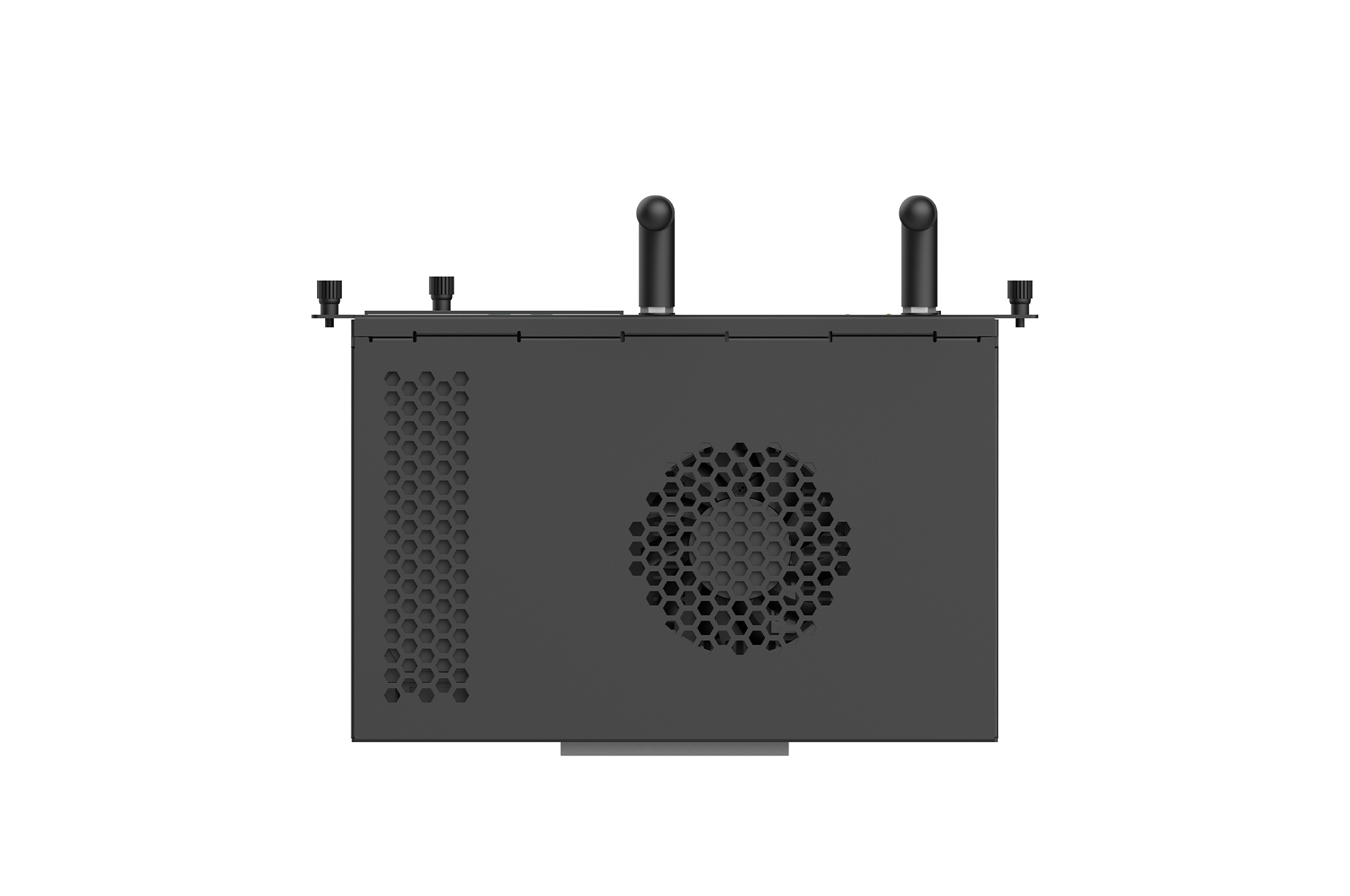
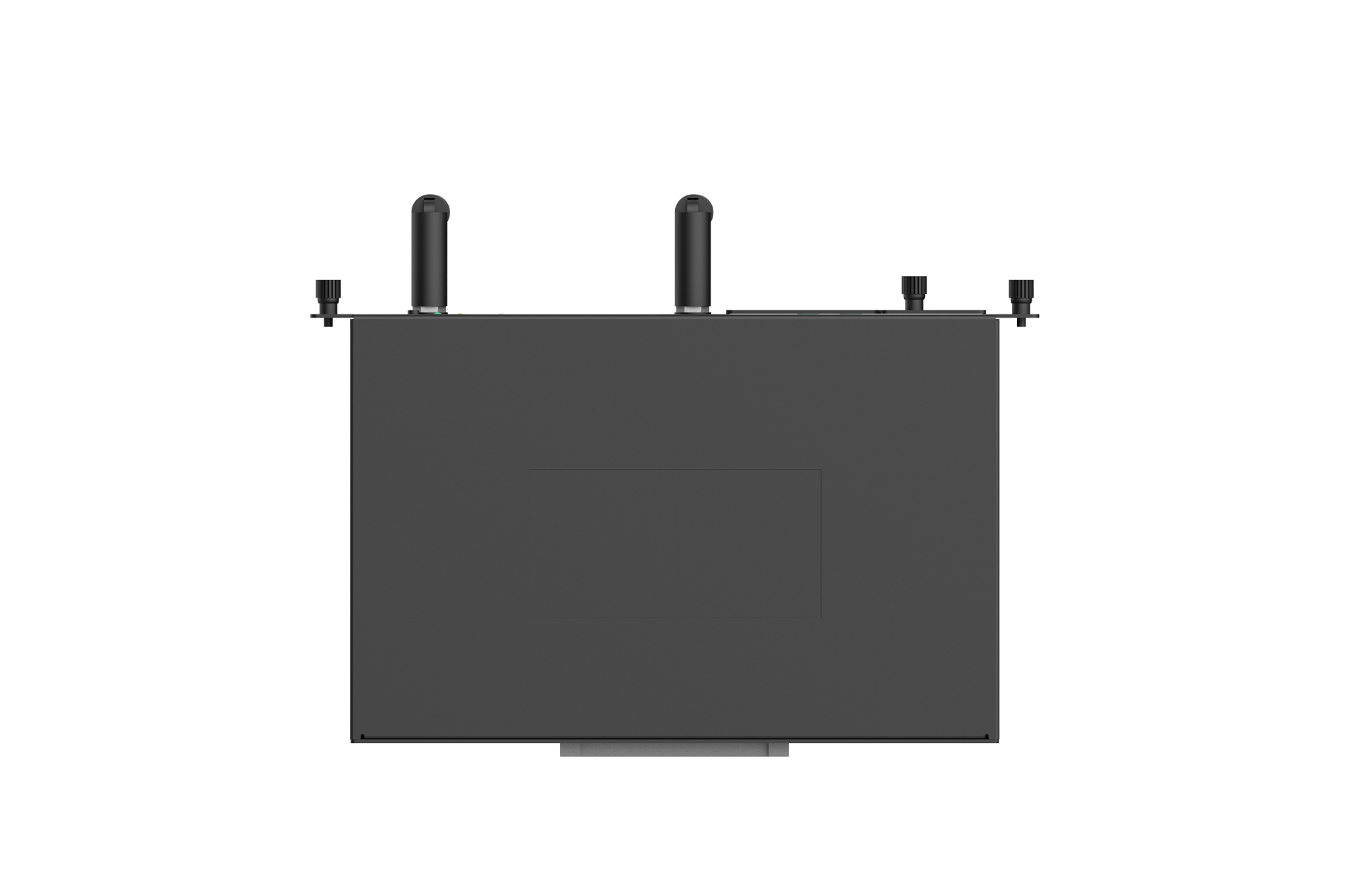



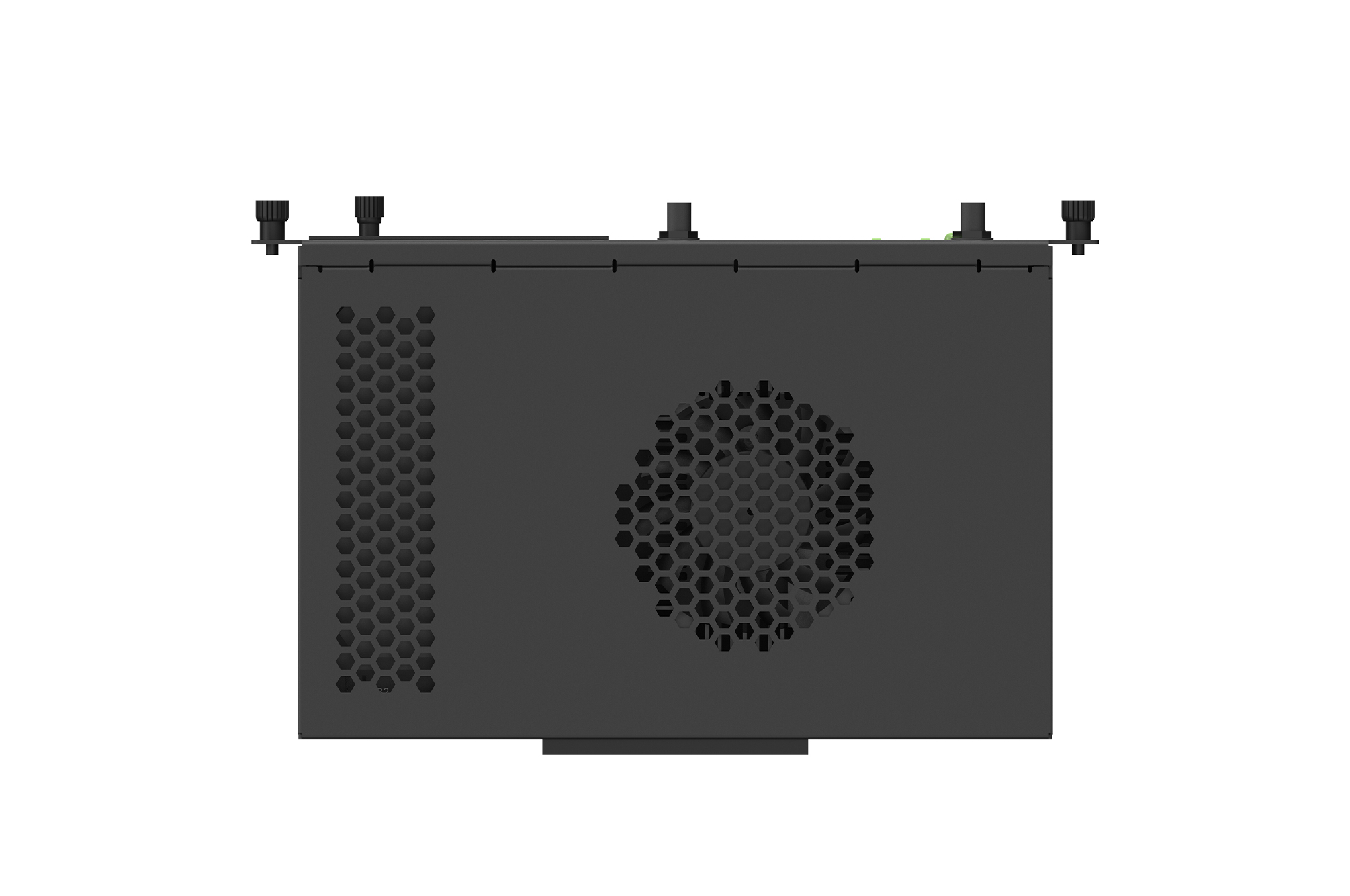

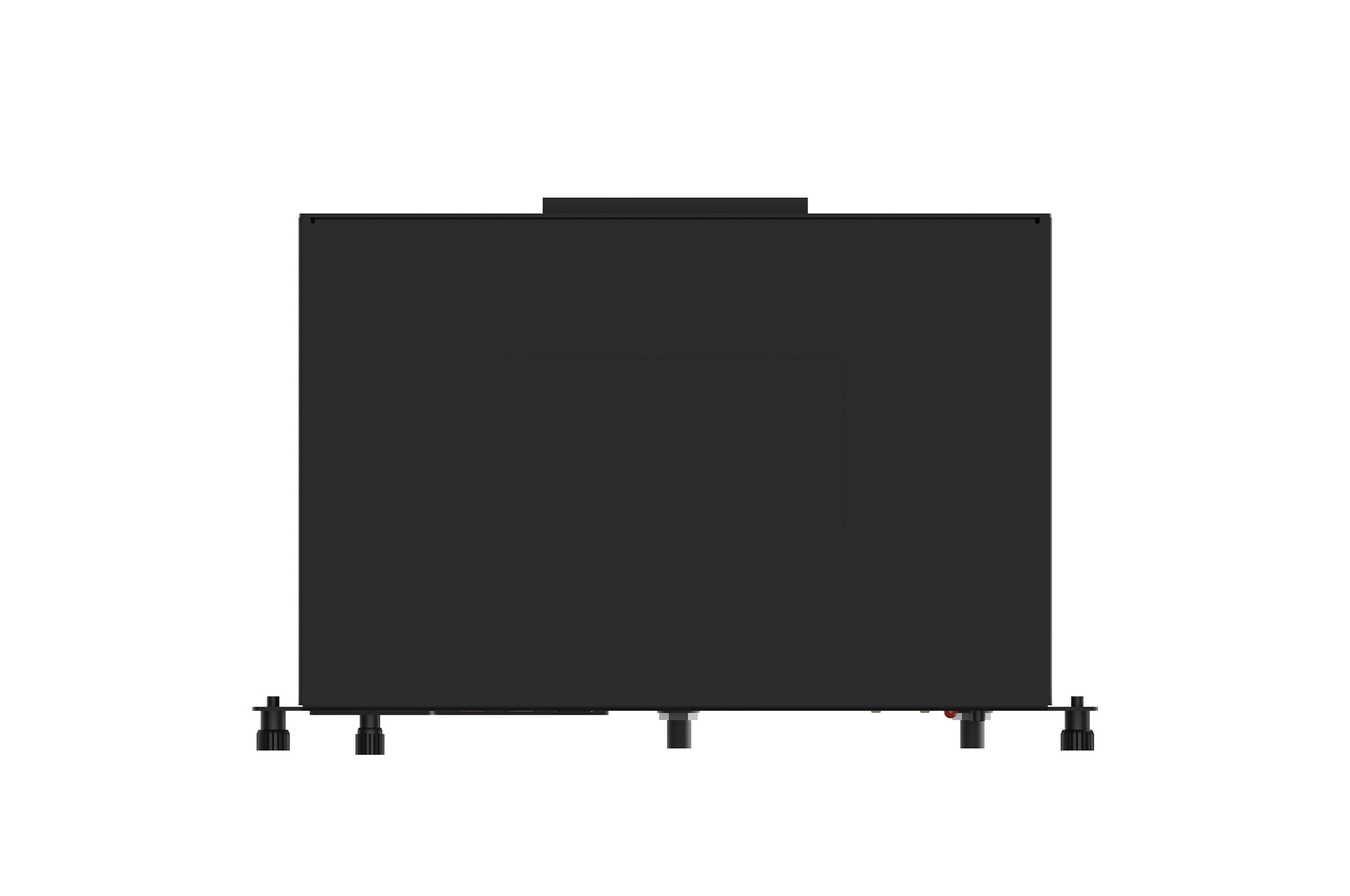


Key Feature
- Wi-Fi & Bluetooth Supported
- Compatible with LG CreateBoard
- Easy Installation
- Integrated Windows 10 Operating System

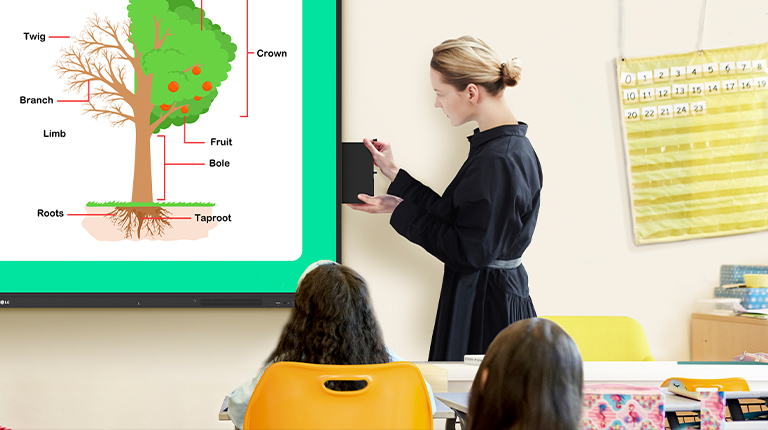
Extended Smart Features and Compatibility with LG OPS
* All images in this page are for illustrative purposes only.

Wi-Fi & Bluetooth Supported
LG OPS Player (OPS Slot-in PC) provides the convenience of wireless connection through a Dual Band 2.4GHz / 5GHz Wi-Fi network and Bluetooth.* Wireless performance may vary depending on user's devices and circumstance.


Compatible with
LG CreateBoard
LG OPS Player provides useful computing performance to LG CreateBoard. The LG OPS Player allows quick and easy updates by being easily slotted into LG CreateBoard fitting neatly.
* LG OPS Player is compatible with LG CreateBaord TR3BF, TR3BG, TR3DJ and TR3PJ series (as of December, 2022).
Easy Installation
LG OPS Player can be easily installed in the OPS slot of LG CreateBoard without the need for additional cables, so you can simply use the computer environment in LG CreateBoard.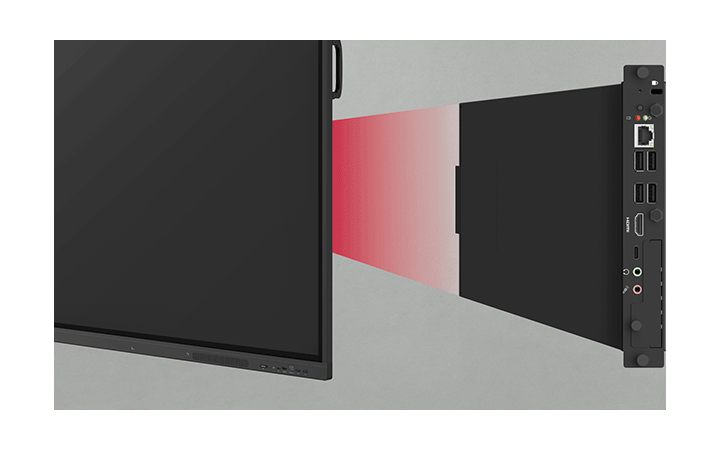
Integrated Windows 10 Operating System
LG OPS Player comes with Microsoft Windows 10 Pro OS, supporting 8GB RAM and 256GB SSD enabling various PC functions and software for Windows software even on the LG CreateBoard.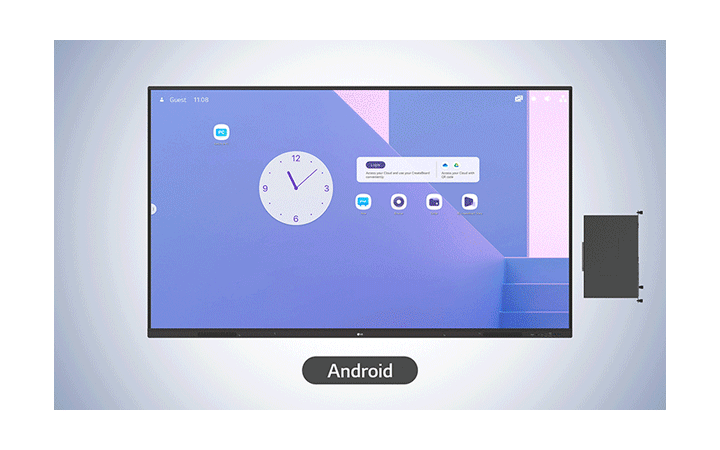
Tech Spec
CPU
| Intel Core i5-1135G7 (2.4GHz) |
Memory
| 8GB (8GB*1) DDR4 |
Graphics
| Intel Iris Xe Graphics |
Storage
| SSD | 256GB M.2-2280 SATA Ⅲ (up to 6Gb/s) |
|---|
Operation System
| Windows 10 Pro (64bit) |
Network
| Intel Wireless (2.4GHz / 5.0GHz) | |
| Wi-Fi | IEEE 802.11ax (Wi-Fi 6) |
| Bluetooth | Bluetooth 4.2 |
| LAN | Gigabit Ehternet Intel I219-V |
Power
| Input power | 12V~19V |
|---|---|
| Max Power Consumption | 65W |
| Standby Power Consumption | 1.5W |
Environmental
| Operation Temperature | -10 to 50 °C |
|---|---|
| Operation Humidity | 10 to 90% |
| Storage Temperature | -20 to 60 °C |
| Storage Humidity | 10 to 90% |
Physical Specification
| Dimensions (w/o Package) (W × D × H) | 202 × 133.5 × 30 mm |
|---|---|
| Slot Inlet Requirement (W × H) | 181 × 31 mm |
Power
| Input Power | 12 V - 19 V |
|---|---|
| Max Power Consumption | 65 W |
| Standby Power Consumption | 1.5 W |
Connectivity
| USB Type-C, USB 3.0 (4), HDMI Out, Audio Out, Mic In, LAN (RJ45) |
Compatibility
| TR3BF, TR3BG, TR3DJ, TR3PJ Series |
Business Resources
To download product manuals, please visit the Manual Download Page (Click).
Screen images are simulated and/or dramatized. Some features in videos may not be available on all models. Please refer to the TECHNICAL SPECIFICATIONS tab for a complete list of features by model.