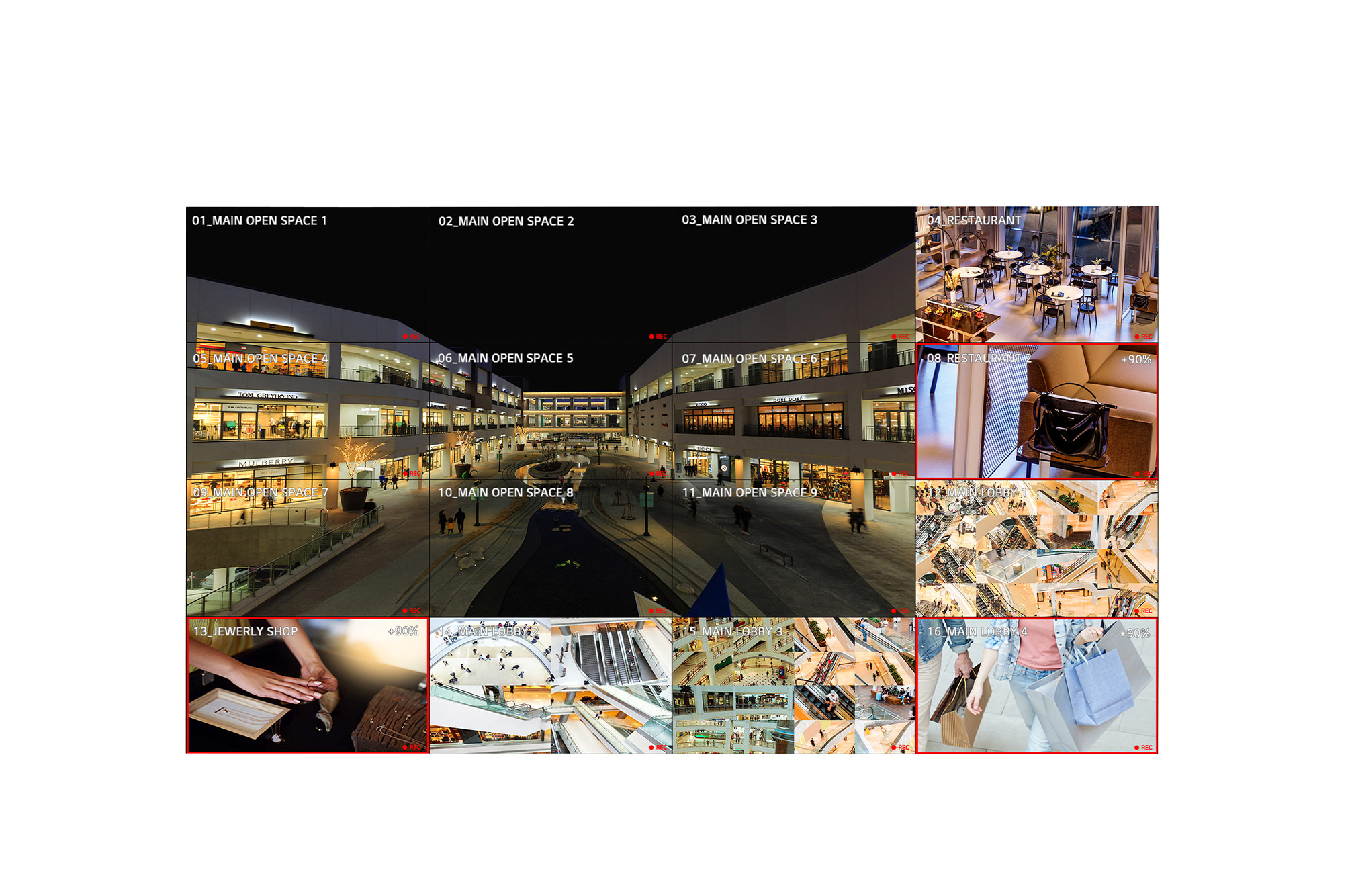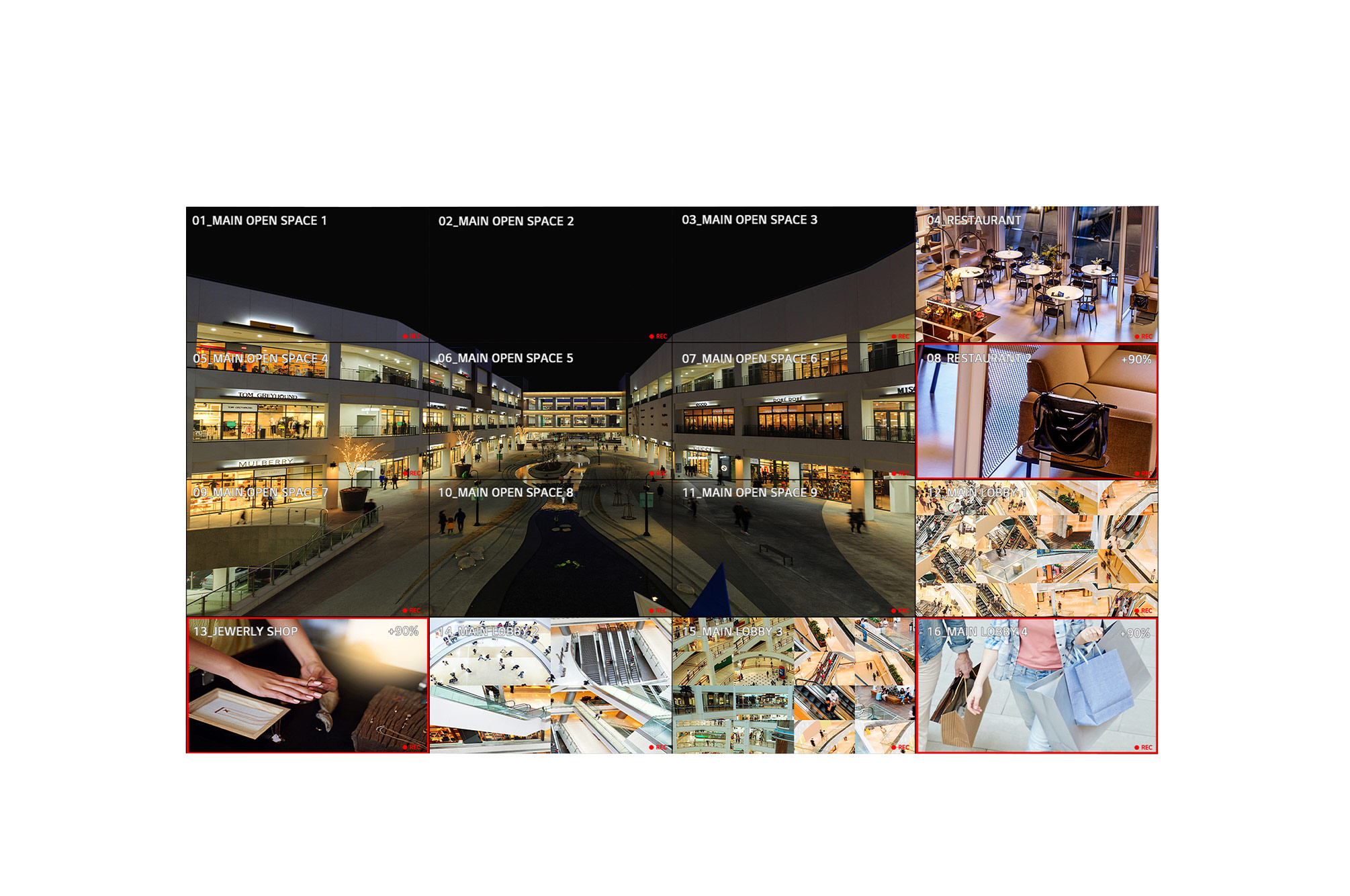








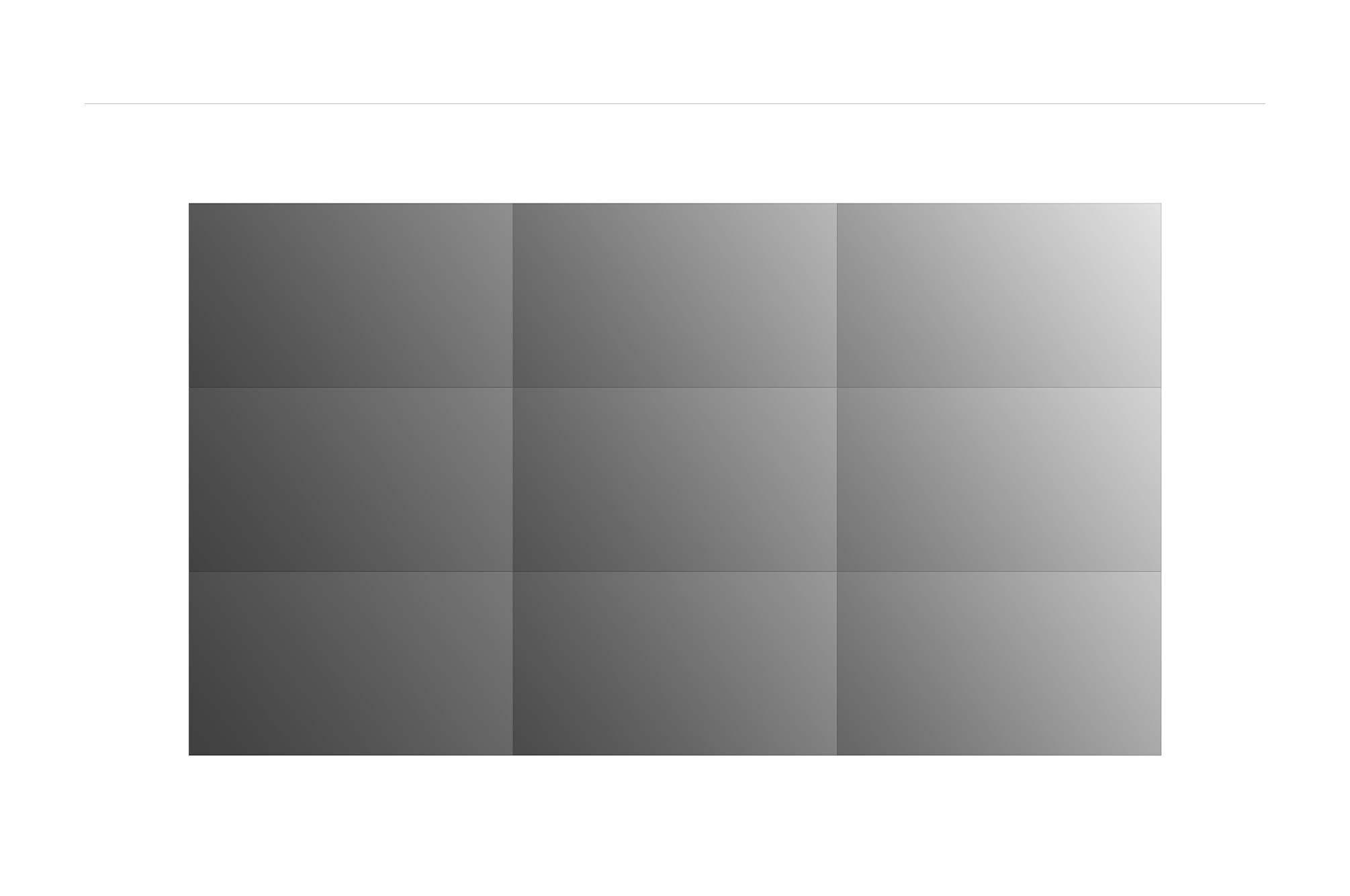

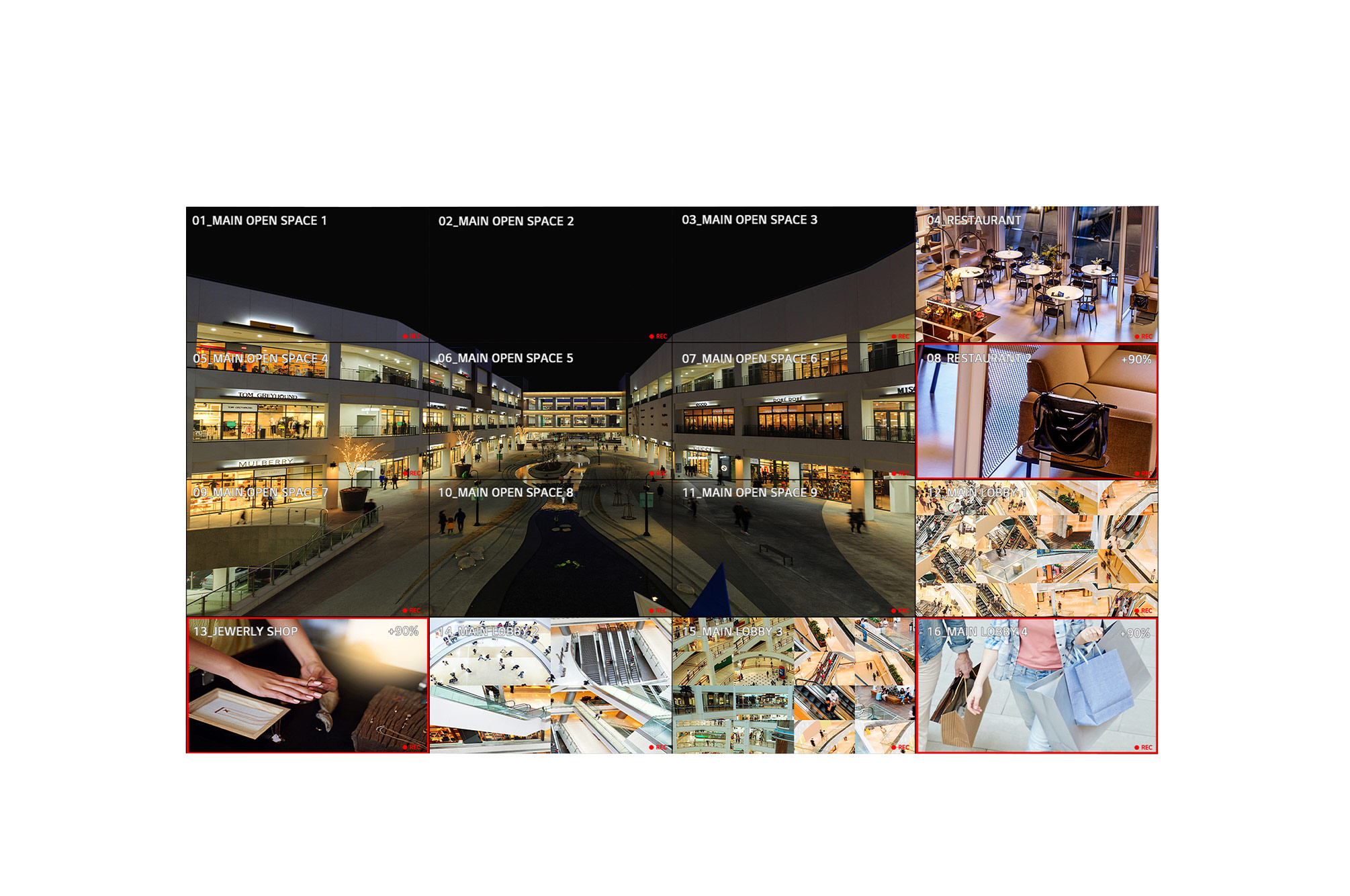








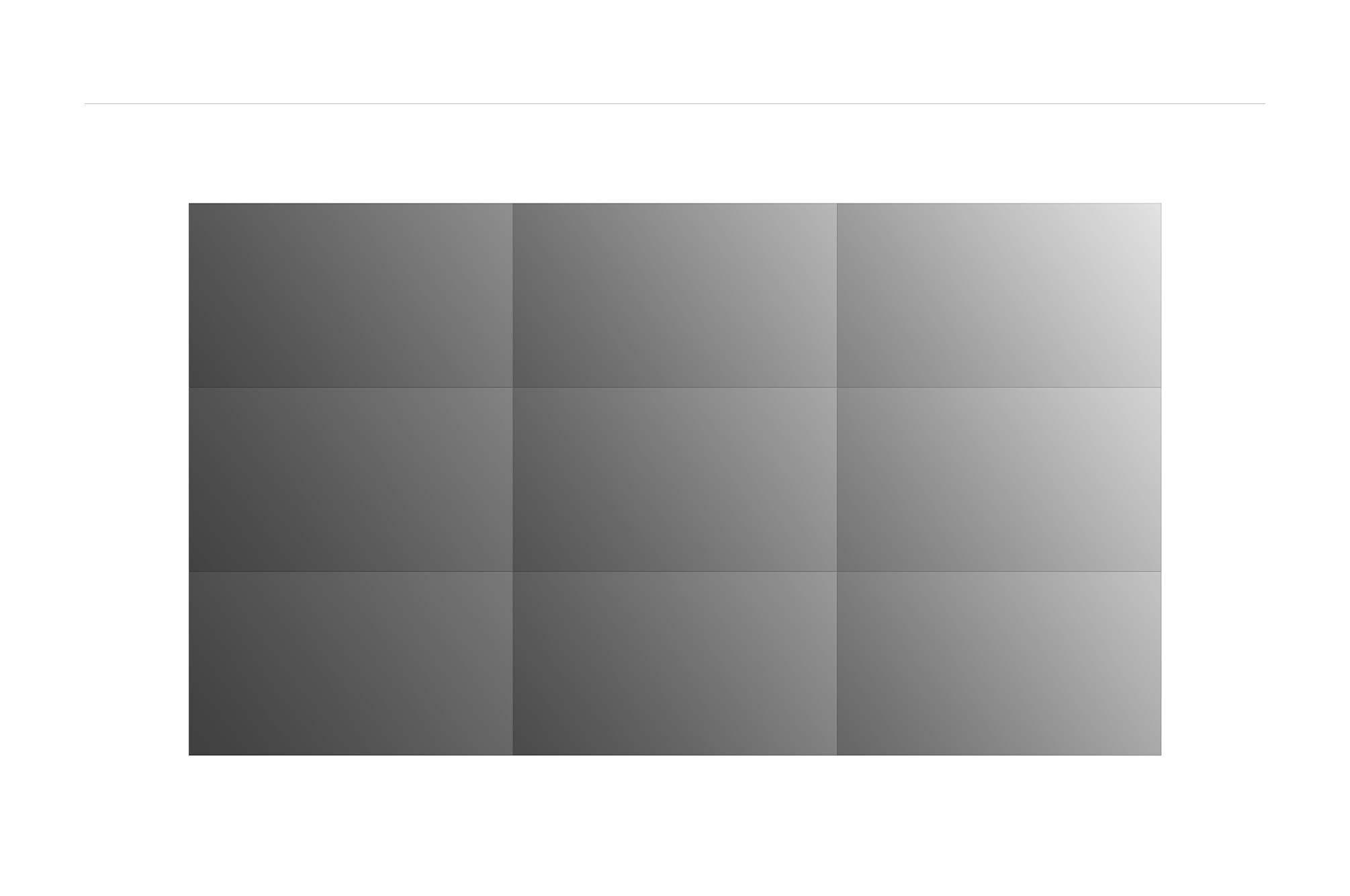

Key Feature
- Brightness(Typ.) : 700 cd/m²
- Bezel : 0.44 mm (Even)
- Depth : 86.5 mm
- Interface : HDMI(2)/ DP/ DVI-D/ USB/ RS232C/ RJ45/ Audio/ IR
- Smart Calibration


0.44mm Even Bezel Video Wall
* All images in this web page are for illustrative purposes only.

Groundbreaking 0.44mm Even Bezel
The unprecedented razor-thin bezel – 0.44 mm EVEN BEZEL and 0.88 mm BEZEL TO BEZEL – which has been verified by Nemko*, makes content look like the actual original image by depicting a subject perfectly true to form, without any distortions. Seamlessly assembled on a large video wall screen, the VSH7J series will provide an even more immersive experience to viewers.Higher Viewing Angle
Large screens are usually positioned higher than human-eye level, making uniform picture quality essential for video walls. The viewing angle of the VSH7J series is high enough to display vivid colors throughout the screen with no distortion.* Results based on in-house testing. Actual test results may differ depending on environment and measuring equipment.

Wide Viewing Angle
It is well known that LG IPS panel technology enables better control of liquid crystals, which in turn allows the screen to be viewed from virtually any angle. Because of this, the VSH7J series captures the attention of and captivates more viewers with lifelike colors, regardless of their viewing position.
Uniform Color Expression
Poor uniformity around bezel boundaries can give the corners a darker appearance, which doesn’t look good on a large screen. However, the VSH7J series has enhanced uniformity, even within the four corners of the display, to deliver vivid and consistent color throughout the screen.* Uniformity among 13 points of the screen. Results based on in-house testing. Actual test results may differ depending on environment and measuring equipment.
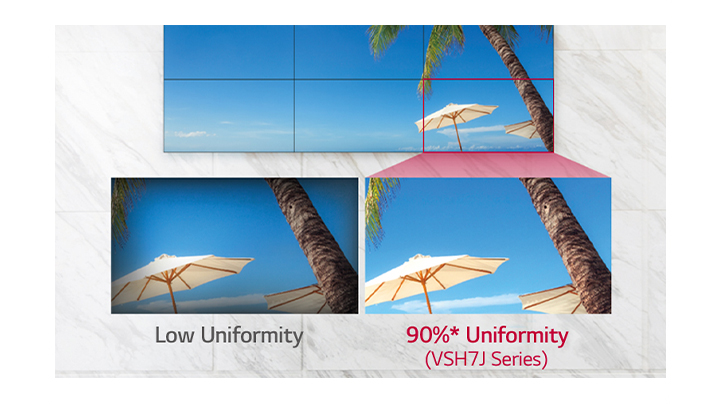
Image Gap Reduction
The VSH7J series includes an image improvement algorithm that can reduce image gaps among tiled displays when playing back videos. Objects located on the bezel boundaries are adjusted for a seamless viewing experience.* The "55SVH7F series" refers to displays which do not include an image improvement algorithm.

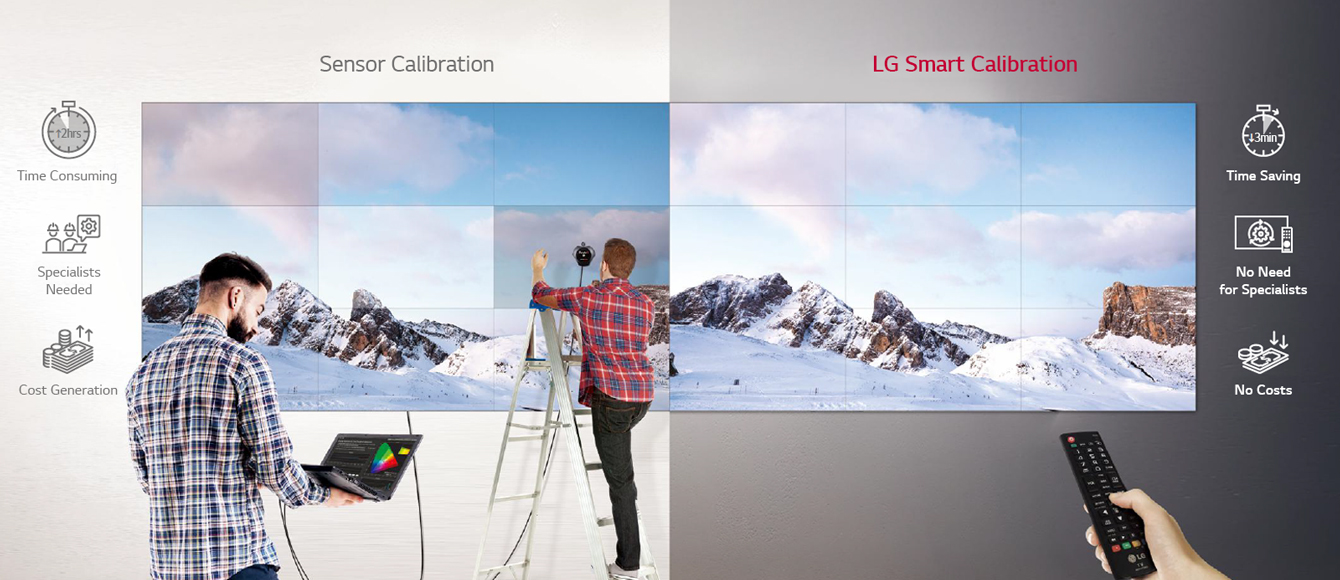
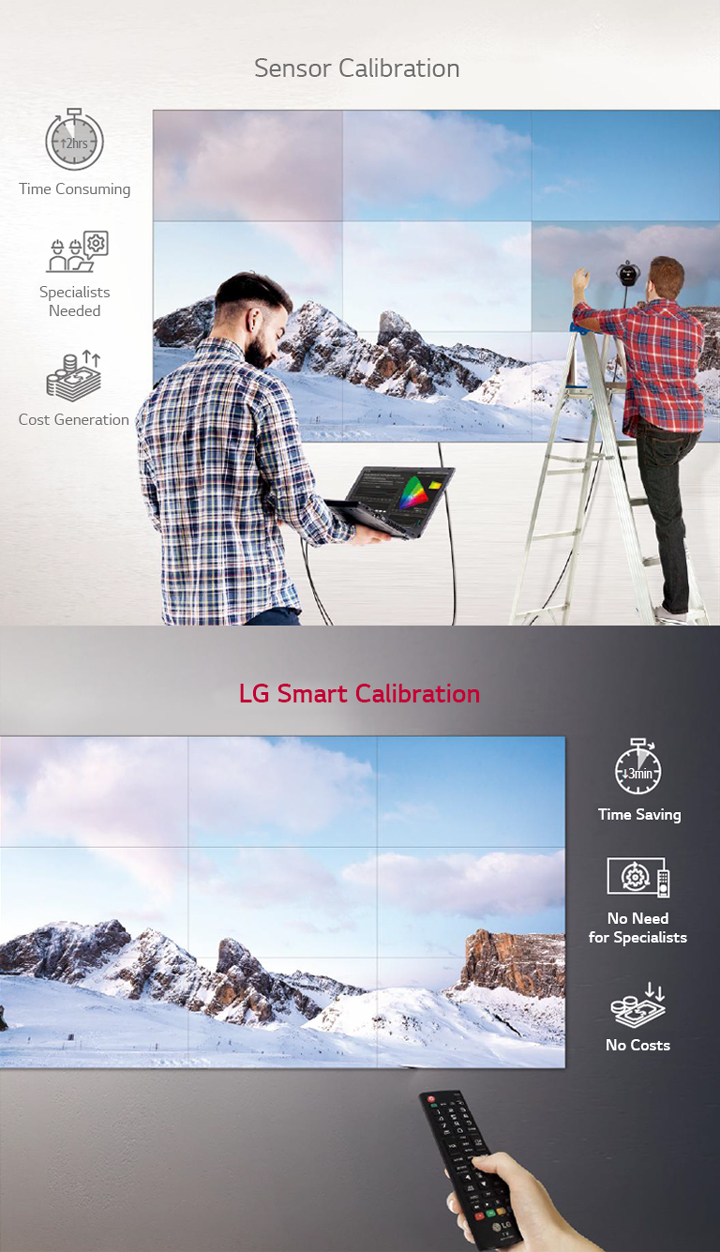
Smart Calibration
Smart Calibration is a solution that enables the reduction of time and costs compared to existing sensor calibration methods. It analyzes not only the color property differences within each individual display but also the differences between connected displays. With just few simple clicks of a remote control, this calibration process can be done in a matter of minutes. In addition, calibration can be set to automatically occur at regular intervals to always deliver optimum image quality.* Depending on the user, the difference in color can be felt after smart calibration. In this case, adjusting the color manually is recommended.


Clear View with Non-glare Panel
Viewers can be annoyed by unnecessary light reflection when watching a screen under bright conditions. The VSH7J series has resolved such inconveniences by increasing the level of haze to 28%, which enhanced visibility and text readability.High Performance and Great Scalability
Thanks to its built-in SoC and webOS smart signage platform, the VSH7J series can execute several tasks at once while providing smooth content playback without the need for a media player. As webOS supports HTML5 as a web-based platform and offers SDK (Software Development Kit), it is even easier for SIs to build and optimize their web apps.* SDK can be downloaded with the link below. (https://webossignage.developer.lge.com)
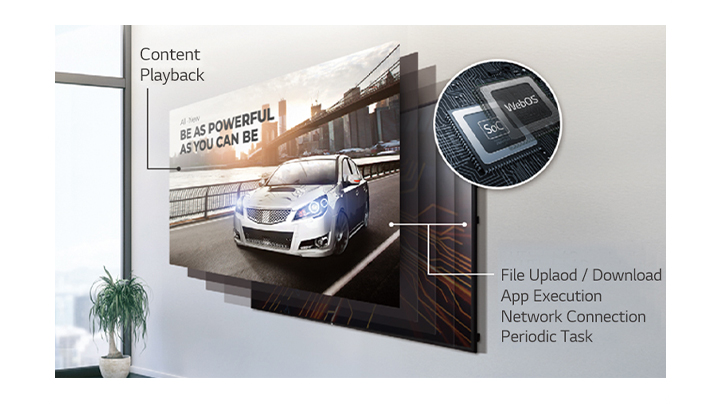
Flexible Content Creation
Four different videos can be played simultaneously via web apps, and various animation effects, such as scaling or rotating, are added to content using CSS (Cascading Style Sheets) transition effects. Real-time streaming* is also available, providing the flexibility to organize and diversify content free from capacity limits.* Supported protocols : RTSP, RTP, HLS, UDP Multicast

Intuitive Menu Structure
The menu structure has been optimized for commercial use. It simplifies approach flows and groups similar functions together, adopting a more intuitive GUI for ease of use. This way, users can avoid having to do trial-and-error when exploring desired functions and managing displays.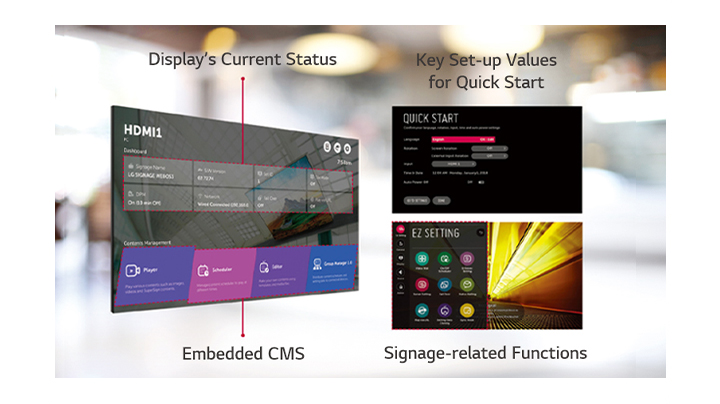
Dedicated GUI for Portrait Orientation
The conventional GUI (Graphic User Interface) was designed based on landscape-oriented consumer TV usage, so OSD (On Screen Display) wasn’t well-suited for screens in portrait mode. The OSD of the VSH7J series, however, consists of a long range menu with bigger font sizes and a 9:16 ratio, creating a comfortable and efficient business environment.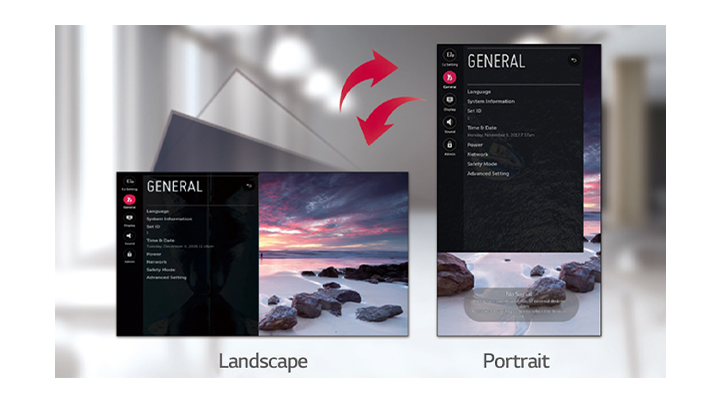
Daisy Chain Capability
A LAN daisy chain allows you to control and monitor video walls and even update their firmwares at once. Also, through UHD daisy chain using HDMI and DisplayPort, you can easily set up a UHD video wall without the need of DisplayPort MST or Matrox graphics card.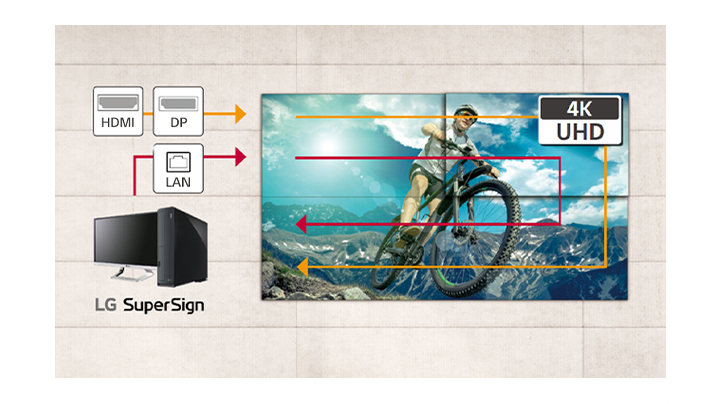
Real-Time LG ConnectedCare
Maintenance is easy and fast with the optional LG ConnectedCare* service, a cloud service solution provided by LG. It remotely manages the status of displays in client workplaces for fault diagnosis and remote-control services, enabling the stable operation of clients' businesses.* LG ConnectedCare is the brand name of LG Signage365Care Service. The availability differs by region.

ENERGY STAR® Certified

Tech Spec
Panel
| Screen Size | 55" |
|---|---|
| Panel Technology | IPS |
| Aspect Ratio | 16:9 |
| Native Resolution | 1,920 x 1,080 (FHD) |
| Brightness (Typ.) | 700nit |
| Contrast Ratio | 1,100:1 |
| Viewing Angle (H x V) | 178 X 178 |
| Response Time | 8ms (G to G) |
| Surface Treatment (Haze) | 28% |
| Operation Hours (Hours / Days) | 24/7 |
| Portrait / Landscape | Yes / Yes |
Mechanical
Specification
| Bezel Color | Black |
|---|---|
| Bezel Width | Even bezel : 0.44mm |
| Weight (Head) | 16.8Kg |
| Packed Weight | 23.6Kg |
| Monitor Dimensions (W × H × D) | 1,210.51 x 681.22 x 86.5mm |
| Carton Dimensions (W × H × D) | 1,353 x 855 x 263mm (Box outer size) |
| Handle | Yes |
| VESA™ Standard Mount Interface | 600 x 400 |
Environment Conditions
| Operation Temperature | 0 °C to 40 °C |
|---|---|
| Operation Humidity | 10 % to 80 % |
Power
| Power Supply | AC 100-240V~, 50/60Hz |
|---|---|
| Power Type | Built-In Power |
Power Consumption
| Typ./Max. | 220W / 260W |
|---|---|
| Smart Energy Saving | 110W |
| BTU (British Thermal Unit) | 751BTU(Typ), 887BTU(MAX) |
Standard (Certification)
| Safety | CB / NRTL |
|---|---|
| EMC | FCC Class "B" / CE / KC |
| ErP | Yes (EU Only) |
Software Compatibility
| SuperSign CMS | Yes |
|---|---|
| SuperSign Control / Control+ | Yes |
| SuperSign WB | Yes |
| SuperSign Media Editor | Yes |
| LG ConnectedCare | Yes |
Connectivity
| Input | HDMI (2, HDCP2.2), DP (HDCP2.2), DVI-D (HDCP1.4), Audio, USB2.0 Type A(1) |
|---|---|
| Output | DP (Input : HDMI / DVI / DP), Audio |
| External Control | RS232C In/Out, RJ45 In/Out, IR In |
Accessory
| Basic | Remote Controller(include battery 2ea), Power Cord, RS232C cable, Lan calbe, DP cable, IR Receiver, Guide Bracket, Screws, Manual |
|---|---|
| Optional | OPS Kit(KT-OPSF) |
Business Resources
To download product manuals, please visit the Manual Download Page (Click).
Screen images are simulated and/or dramatized. Some features in videos may not be available on all models. Please refer to the TECHNICAL SPECIFICATIONS tab for a complete list of features by model.