Key Feature
- Pro:Centric V
- Quick Menu
- Commercial Swivel Stand
- Hotel Mode
Essential Hotel TV with Commercial Grade Stand
Now, you can manage your hotel more easily and efficiently with Pro:Centric V series TV models. All guest-room TVs can be configured and/or updated via a centralized management system, and Quick Menu embedded in the TVs provides simpler but essential menus without the need of a server.
Multi languages
39 languages including Hebrew, Arabic and Farsi, and language alignment are supported, making your guest’s stay a more comfortable one.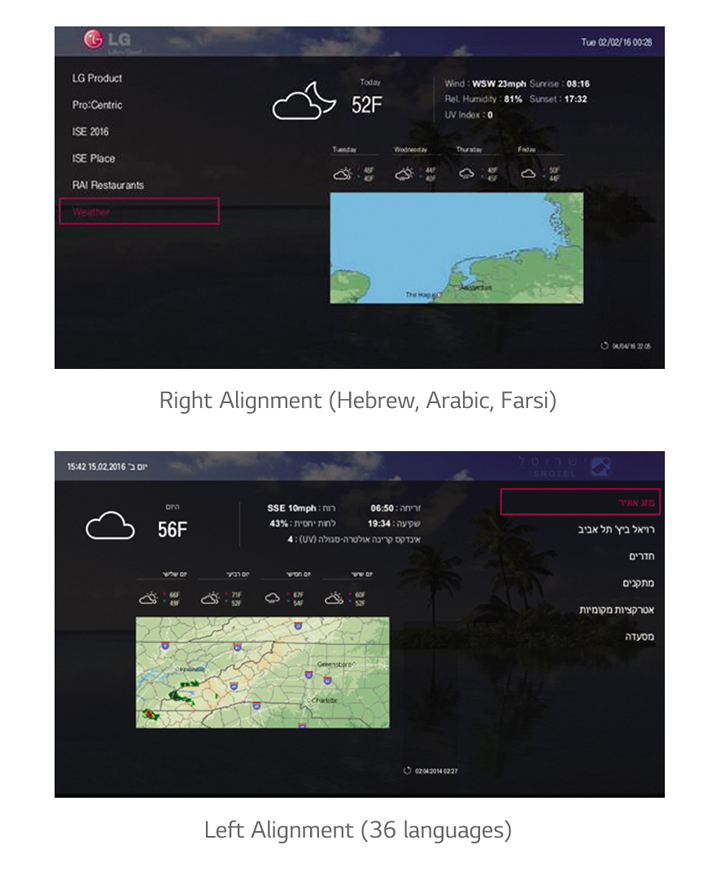
Basic & Easy Templates
Pro:Centric Application (PCA) provides one Basic & Easy Template. making a total of three templates, that customers can select according to their preference.
Customizable Template & Page
Choose an alternative look & feel template based on your preference, and edit multiple sections with 40 pages of billboards by yourself with the web based tool. (Max. 15 pages / section Available)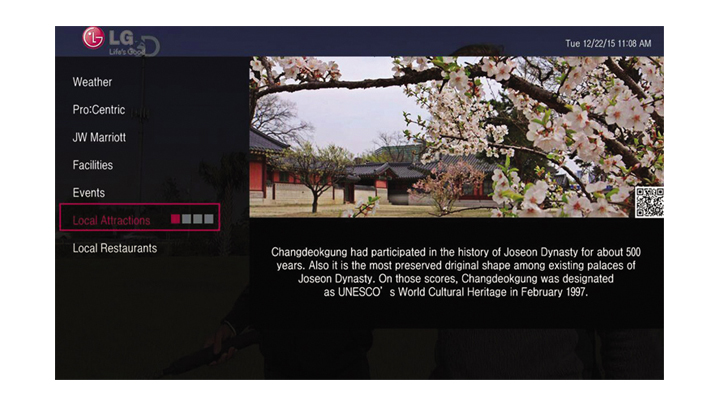
Multi Channel Spooling
Operation of up to 8 hotel channels (22 sub-channels) can offer various information and added services.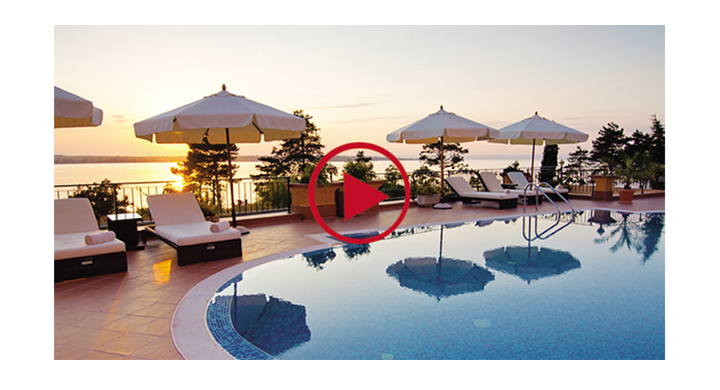
Quick menu
Enjoy LG’s easy solution of menu home. Now LG provides the new Quick menu (Ver 3.0), making it more easy and user friendly than ever.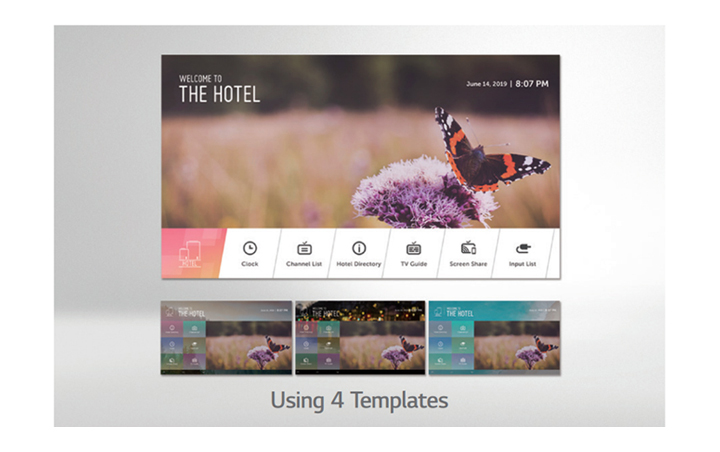
Hotel Mode (Public Display Mode)
From channel selection to volume level, you can control the TV settings in business areas. Public Display Mode also enables you to restore default settings, as required, on the TVs.
Commercial Swivel Stand
Expand the range of comfort for guests with a commercial grade stand. This allows guests to watch the TV from any angle. Also, for security purposes, the stand may be secured to its table.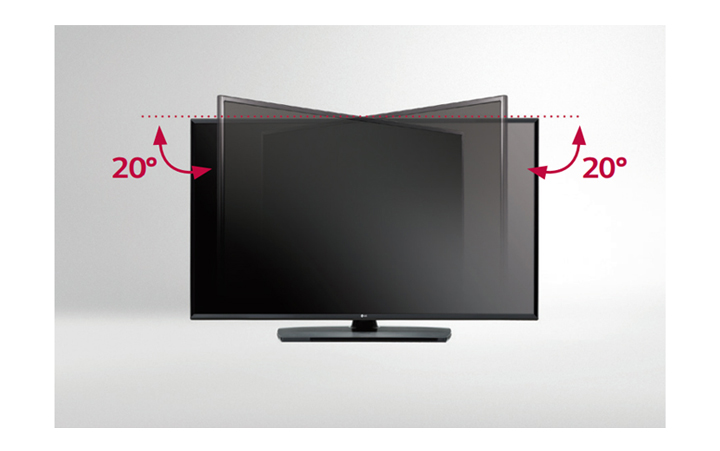
External Speaker Out
Enhance the entertainment experience with an additional speaker. Guests can listen and control the TV audio from anywhere, even from restrooms.
Lock Mode
Lock Mode blocks external input signals with non-compliant content. This is a useful feature for preventing misuse of TVs in public spaces.
USB Auto Playback
It enables LG TVs to find playable content in external storages attached to the TVs and then play them automatically.
Multi IR
Multi IR function eliminates the remote control signal interference between TVs for multiple devices.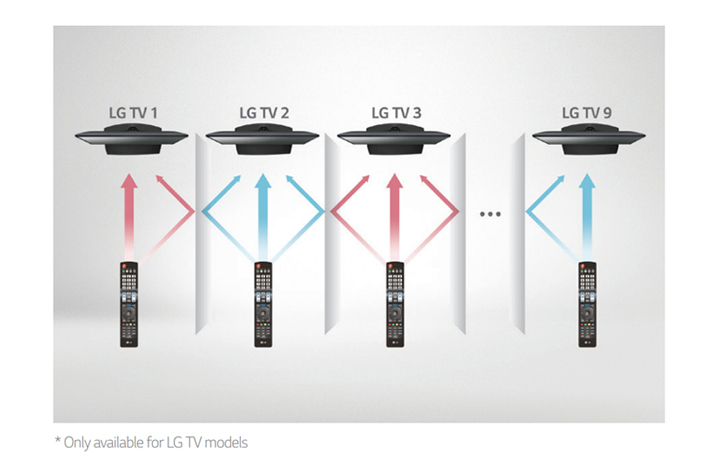
Welcome Video / Screen
With the capability to display several images, Commercial Lite TVs allow for a greater variation of greeting messages in hotel rooms which make customers feel more welcome and cared for.
USB Data Cloning
USB data cloning makes managing multiple displays more efficient for optimal operation. No need to set up each display one by one, data can be copied to a USB in one display, data will be distributed to other displays through a USB plug-in.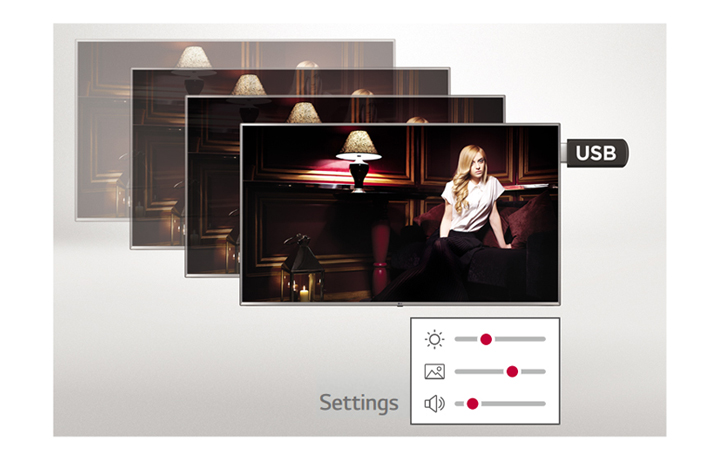
Self Diagnostics via USB
Enables service engineers to recognize technical issues in a TV quickly and easily through a USB. The TV stores any technical issues encountered and can output them to a USB device. Service engineers use this information to analyze technical issues without the actual TV.
IR Out
Using the interactive set-top-box, all LG TVs can be controlled with a single remote.
Tech Spec
Display
| Inch | 43" |
|---|---|
| Resolution | 1,920 x 1,080 (FHD) |
| Backlight Unit Type | Direct |
| Brightness (cd/m²) | 400 |
Video
| HDR / HDR Dolby Vision | - / - |
|---|
Audio
| Audio Output | 10W + 10W |
|---|---|
| Speaker System | 2.0 ch |
Broadcasting System
| Digital | • (DVB-T2 / C / S2) |
|---|
Hospitality Solution
| Solution Type | Pro:Centric (V), Quick Menu 3.0 |
|---|---|
| Data Streaming (IP & RF) | • (RF Only) |
| HCAP (GEM/FLASH/HTML) ※ Service Carousel (TLL/XML) | GEM |
| Pro:Centric Server | PCS400R, PCS200R |
Feature
| Hospitality | EzManager (Simplicity), USB Cloning, Self Diagnostics(USB), HTNG-CEC, Simplink (HDMI-CEC, 1.4), IR Out (RS-232C), Multi IR Code, Hotel Mode, Lock mode (Limited), Welcome Video / Screen, Insert Image, One Channel Map, External Speaker Out (Int / Fixed, 3.5mm, Stereo, Single ended Type(GND, L+, R+), 2W with 8Ω), RJP (Remote Jack Pack) Compatibility, USB Auto playback, Auto Off / Sleep Timer, Smart Energy Saving, Motion Eye Care, Healthcare Headphone Mode, Time Scheduler, Anti-theft System (Kensington Lock, Credenza / Security Screw Hole, Lock Down Plate), Chromecast Dongle Anti-theft Cover (Optional - 49 only) |
|---|
Jack Interface
| Set Side | Headphone Out, HDMI In (1.4), USB 2.0, CI Slot |
|---|---|
| Set Rear | HDMI In (HDCP, 1.4), USB, RF In (2), AV In (Share with Component), Component in (RCA5 Type), Digital Audio Out (Optical), RGB In (D-sub 15pin) - PC, RS-232C (D-Sub 9pin, Control & Service), RJ45 (Usage Purpose, SNMP& Service), External Speaker Out (3.5 mm Phone Jack) |
Dimension (Unit: mm)
| Vesa | 200 x 200 |
|---|---|
| W x H x D / weight (with stand) | 977 x 630 x 80.8 / 11.2 kg |
| W x H x D / weight (w/o stand) | 977 x 575 x 71.7 (80.8) / 8.0 kg |
| W x H x D / Weight (Shipping) | 1,147 x 660 x 175 / 13.9 kg |
Power (Unit : Watts)
| Voltage, Hz | 100 ~ 240, 50 / 60 |
|---|---|
| Typical | 62.0 |
| Stand-by | 0.3 |
Business Resources
To download product manuals, please visit the Manual Download Page (Click).
Screen images are simulated and/or dramatized. Some features in videos may not be available on all models. Please refer to the TECHNICAL SPECIFICATIONS tab for a complete list of features by model.